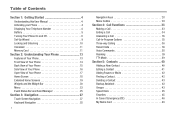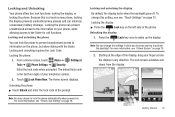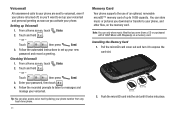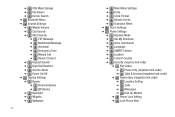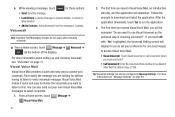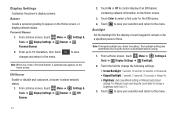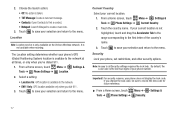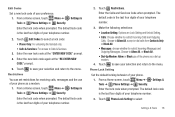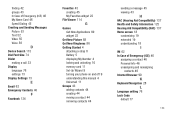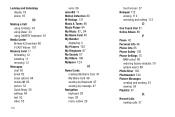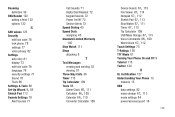Samsung SCH-U820 Support Question
Find answers below for this question about Samsung SCH-U820.Need a Samsung SCH-U820 manual? We have 1 online manual for this item!
Question posted by jdaniel94 on November 26th, 2011
Have The 820 And Has Personal 4 Digit Lock Code Set And No Way To Get It
The person who posted this question about this Samsung product did not include a detailed explanation. Please use the "Request More Information" button to the right if more details would help you to answer this question.
Current Answers
Related Samsung SCH-U820 Manual Pages
Samsung Knowledge Base Results
We have determined that the information below may contain an answer to this question. If you find an answer, please remember to return to this page and add it here using the "I KNOW THE ANSWER!" button above. It's that easy to earn points!-
General Support
... CDMA SCH-R350 (Freeform) Phone? Restrict/allow all Restrictions is Off How Do I Restrict Incoming Or Outgoing Calls On My Generic CDMA SCH-R350 (Freeform) Phone? Restrict...save the Restriction setting The default setting for Menu Select Settings (9) Select Phone Settings (5) Select Security (4) Enter the 4 digit lock code, using the keypad (Last 4 digits of phone number unless changed)... -
General Support
...screen: Security (5). At the security menu, choose Phone Lock (1). Enter the security code for your personal lock code.) To enable a phone lock, perform the following options: Outgoing -Outgoing calls Incoming - The phone lock can be set to the desired option. Incoming calls Contacts - How Do I Prevent Unauthorized Use Of My SCH-a570? How Do I Prevent Unauthorized... -
General Support
.... To remove personal information from the handset simply click on Erase to confirm the deletion of all Calendar Events Delete All Contacts To permanently delete all contacts follow the steps below : From the standby screen, press Menu Press Settings Press Phone Settings Press Security Enter the Lock Code (Default is the last 4 digits of cell phone number, then...
Similar Questions
Forgot 4 Digit Code To Get Into My Phone.
I I need help bypassing the four digit code to get into my phone without losing any of my photos or ...
I I need help bypassing the four digit code to get into my phone without losing any of my photos or ...
(Posted by bigboystyle41 3 years ago)
I Have A Sch U 820 My Screen Is Locked Forgot Code How Do I Masterreset Or?
(Posted by anthonyssanders 10 years ago)
How To Unlock Samsung Sch-r380 If 4 Digit Lock Code Is Forgotten
(Posted by ampviLamorn 10 years ago)