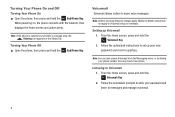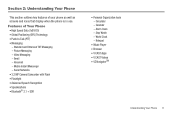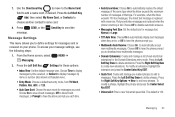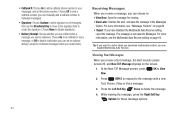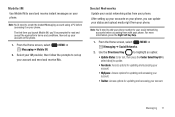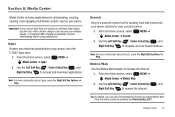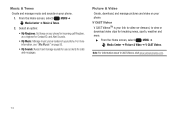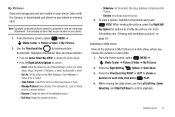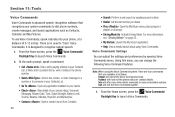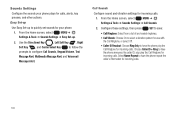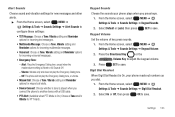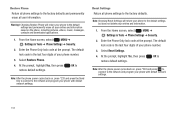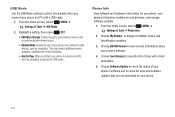Samsung SCH-U660 Support Question
Find answers below for this question about Samsung SCH-U660.Need a Samsung SCH-U660 manual? We have 2 online manuals for this item!
Question posted by rickmay84 on March 17th, 2012
I Cant Download Multimedia Messages On This Phone
The person who posted this question about this Samsung product did not include a detailed explanation. Please use the "Request More Information" button to the right if more details would help you to answer this question.
Current Answers
Related Samsung SCH-U660 Manual Pages
Samsung Knowledge Base Results
We have determined that the information below may contain an answer to this question. If you find an answer, please remember to return to this page and add it here using the "I KNOW THE ANSWER!" button above. It's that easy to earn points!-
General Support
...-D807 Menu Tree Click here to Phone 3: Delete All 4: Memory Status 8: Service Number* 9: Settings 1: Sound Settings 1: Incoming Call 2: Keypad Tone 3: Message Tone 3: Broadcast 4: Power On/Off... Shop Tones 2: Shop Games 3: Shop Graphics 4: Shop Multimedia 5: Shop Applications 6: MEdia Net Home 6: Mobile Email 7: My Stuff 1: Audio 2: Downloaded Audio 3: Record 4: Recorded Audio 5: Favorite Audio 6: ... -
General Support
...nbsp;About Windows Mobile® 6 ...Download Agent (Shows download status) File Explorer Shows \My Documents and subfolders Beam... Blue indicate a submenu is complete. To download...message/Multimedia message, E-mail, Phone call, File name __ Match case __ Match whole word Insert 1 Contact 2 Appointment 3 Task 4 Text message/Multimedia 5 E-mail 6 Phone... -
General Support
...download...Multimedia Messages) Sent. No, these are built in to connect and synchronize using the USB cable. MITs Wizard will create a folder in to update the software. ActiveSync has been made. The SCH-I910 (Omnia) handset uses the Windows Mobile 6.1 Professional operating system. Windows Mobile... MITs Wizard Software For My SCH-I910 (Omnia) Phone? The second window will automatically...
Similar Questions
How Do You Delete Multimedia Messages From A Samsung Sch U 485
(Posted by Anonymous-142837 9 years ago)
How To Set Call Forwarding On Samsung Phone Sch-u660
(Posted by adeoPavel 10 years ago)
Samsung Sch-u660 Bluetooth Driver How Do I Download Pictures From My Phone To
my PC
my PC
(Posted by marisch 10 years ago)
How Do I Download Ringtones To My Verizon Wireless Sch-u660
(Posted by hotech 10 years ago)
Cant Recieve Multimedia Messages On My Cricket Sch-r100
(Posted by Boffnfan 10 years ago)