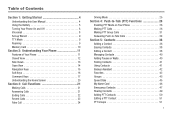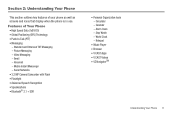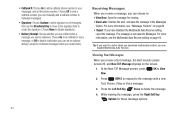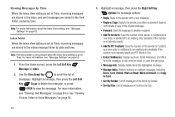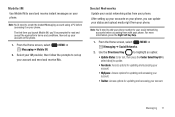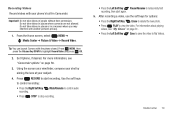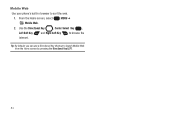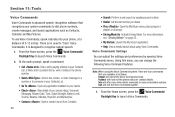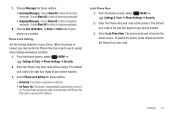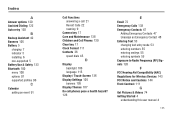Samsung SCH-U660 Support Question
Find answers below for this question about Samsung SCH-U660.Need a Samsung SCH-U660 manual? We have 2 online manuals for this item!
Question posted by Anonymous-49999 on January 30th, 2012
Is There A Video Or Assembly Manual Forreplacing The Screen On Sch U660?
The person who posted this question about this Samsung product did not include a detailed explanation. Please use the "Request More Information" button to the right if more details would help you to answer this question.
Current Answers
Related Samsung SCH-U660 Manual Pages
Samsung Knowledge Base Results
We have determined that the information below may contain an answer to this question. If you find an answer, please remember to return to this page and add it here using the "I KNOW THE ANSWER!" button above. It's that easy to earn points!-
General Support
...Pictures or Videos Between My SCH-U750 (Alias 2) Phone And My Computer? The SCH-U750 (Alias 2) handset features four different methods to transfer pictures from the PC From the standby screen, press ... Online Album Please Note: The SCH-U750 (Alias 2) handset includes support for Options Select Send (1) Select Picture Message (1) or Video Message Manually enter the email address(es), using... -
General Support
... memory card, into the Picture or Video folder PC Top To send a Picture Message follow the steps below: From the home screen, touch Messaging Touch Send Message Touch... PC Touch Yes at the "Use mobile phone as mass storage device?" How Do I Transfer Pictures or Videos Between My US Cellular SCH-R850 (Caliber) Phone And My Computer? prompt The handset will now... -
General Support
...;Connected To PC" For formattting instructions, click here. or open Windows Explorer manually Navigate to the location of the handset Insert the microSD memory card into the... screen, press the OK button for Menu Select My Images (2) Highlight desired picture, using a compatible USB data cable. How Do I Transfer Pictures or Videos Between My Generic CDMA SCH-R350 (Freeform) Phone ...
Similar Questions
I Can't Move Video Shot On My Samsung Sch-r600 Hue Ii Cell Phone To My Memory Ca
I can't move video shot on my Samsung SCH-R600 Hue II cell phone to my memory card - I get the messa...
I can't move video shot on my Samsung SCH-R600 Hue II cell phone to my memory card - I get the messa...
(Posted by dvgrimes54 11 years ago)