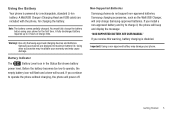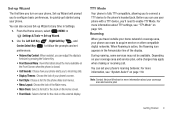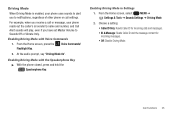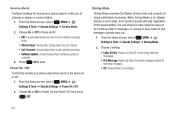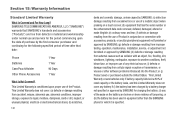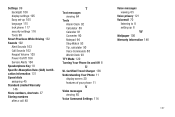Samsung SCH-U660 Support Question
Find answers below for this question about Samsung SCH-U660.Need a Samsung SCH-U660 manual? We have 2 online manuals for this item!
Question posted by jaketa on June 10th, 2014
How Do I Stop Receiving National Weather Service Alerts On My Samsung Sch-u660
verizon phone
Current Answers
Related Samsung SCH-U660 Manual Pages
Samsung Knowledge Base Results
We have determined that the information below may contain an answer to this question. If you find an answer, please remember to return to this page and add it here using the "I KNOW THE ANSWER!" button above. It's that easy to earn points!-
General Support
...Converter 3: Calendar 4: Alarm Clock 5: Stop Watch 6: World Clock 7: Notepad 3: Bluetooth Menu 1: Add New Device 4: Sounds Settings 1: Call Sounds 1: Call Ringtone 2: Call Vibrate 2: Alert Sounds 1: Tone 2: Vibrate 3: Reminder 2: Picture Message 3: Voicemail 4: Device Connect 3: Keypad Sounds 4: Keypad Volume 5: Service Alerts 1: ERI 2: Minute Beep 3: Call Connect 4: Service Change 6: Power On/Off... -
General Support
... 2: Tip 3: Converter 3: Calendar 4: Alarm Clock 5: Stop Watch 6: World Clock 7: Notepad 3: Bluetooth Menu 1: Add New Device 4: Sound Settings 1: Call Sounds 1: Call Ringtone 2: Call Vibrate 2: Alert Sounds 1: Tone 2: Vibrate 3: Reminder 2: Picture-Video Msg 3: Voicemail 4: Device Connect 5: Emergency Tone 3: Keypad Sounds 4: Keypad Volume 5: Service Alerts 1: ERI 2: Minute Beep 3: Call Connect... -
General Support
... To Phone 9: Phone Info 1: My Number 2: SW/HW Version 3: Icon Glossary 4: Software Update 1: Status 2: Check New 0: Set-up 2: Call Sounds 1: Call Ringtone 2: Call Vibrate 3: Call Alert 3: Alert Sounds 1: Tone 2: Vibrate 3: Reminder 2: Multimedia Message 3: Voicemail 4: Emergency Tone 5: Missed Call 6: Device Connect 4: Keypad Sounds 5: Keypad Volume 6: Digit Dial Readout 7: Service Alerts 1: ERI...
Similar Questions
How Do You Turn Phone Charged Alert Off On Samsung Sch-u660
(Posted by qwertse 10 years ago)
How Do I Stop My Samsung Sch-u660 From Sending My Incoming Calls To Voicemail
(Posted by dragokchi 10 years ago)
Text Messaging Stopped Receiving And Sending?
All of a sudden, text messages are no longer being received by the recipient or new messages are not...
All of a sudden, text messages are no longer being received by the recipient or new messages are not...
(Posted by brandyayns 12 years ago)