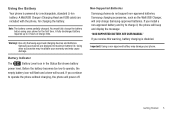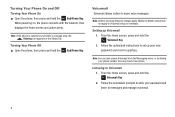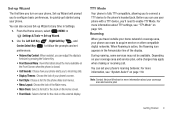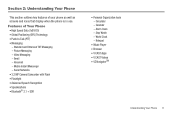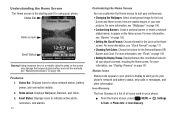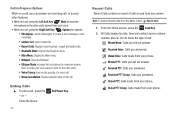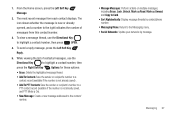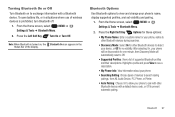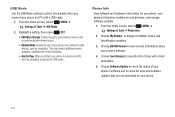Samsung SCH-U660 Support Question
Find answers below for this question about Samsung SCH-U660.Need a Samsung SCH-U660 manual? We have 2 online manuals for this item!
Question posted by mariop on June 10th, 2013
Mystery Icon
There is an icon in the middle of the status bar that looks like a small phone with an arrow pointing at it. What does it mean?
Thanks,
Current Answers
Related Samsung SCH-U660 Manual Pages
Samsung Knowledge Base Results
We have determined that the information below may contain an answer to this question. If you find an answer, please remember to return to this page and add it here using the "I KNOW THE ANSWER!" button above. It's that easy to earn points!-
General Support
...keyboards, pointing devices,...mobile's phone book will be streamed from their handset to . In addition, audio quality is required for getting folder listings, changing to a connected device. BPP Basic Printing Profile functions as enhanced call dial, voice dial, speed dial, and number dial. The object formats are supported: recent call control, phone status.... The SCH-I770 (... -
General Support
...mails, vCards, or other devices. The call control, phone status indicators, response and hold, and information about the subscriber ...their handset to a printer from the mobile phone such as keyboards, pointing devices, gaming devices and remote monitoring ...Profiles Are Supported On My SCH-I910 (Omnia) Phone? AVRCP allows for a keyboard or mouse. The SCH-I910 (Omnia) handset supports... -
General Support
...on the PC Touch Yes at the "Use mobile phone as mass storage device?" PC Top ... card. For more information about the US Cellular SCH-R850 (Caliber) ...Samsung PC Studio launches click on MMC Stor Storage icon, located in microSD memory card and its contents... touch Next Touch Subject Touch the drop down arrow in the top right corner Touch the desired ...
Similar Questions
Samsung Cell Phone Model#sch-u660
how do i download music from computer to phone
how do i download music from computer to phone
(Posted by djantill 10 years ago)
How To Reset Driving Mode Icon On Samsung Sch-u660
(Posted by jkuenkingk 10 years ago)
Samsung Sch-u660 Phone Photos To P.c.
how do I put the photos on this phone to pc ?
how do I put the photos on this phone to pc ?
(Posted by aj2edwards 10 years ago)
Icon For Sent Text With Blue Arrow Pointing Up Instead Of Envelope Means What?
What does the blue arrow pointing up mean after sending a text. This does not happen all the time,...
What does the blue arrow pointing up mean after sending a text. This does not happen all the time,...
(Posted by Vanntastic1 11 years ago)
My Samsung Mobile Phone To Pc Usb Driver Is Not Working Where Can I Get A Fix
My Samsung mobile phone GT-E2121B to pc usb driver is not working where can I get a fix, when wind...
My Samsung mobile phone GT-E2121B to pc usb driver is not working where can I get a fix, when wind...
(Posted by julesn9 12 years ago)