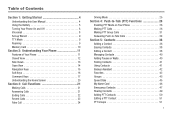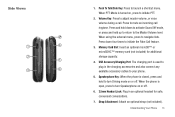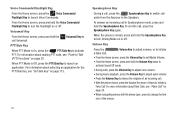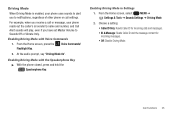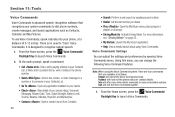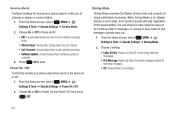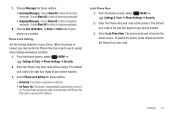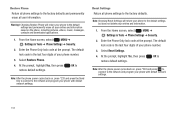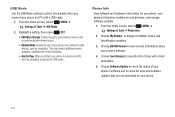Samsung SCH-U660 Support Question
Find answers below for this question about Samsung SCH-U660.Need a Samsung SCH-U660 manual? We have 2 online manuals for this item!
Question posted by shantyc5 on July 19th, 2012
Driving Mode Come Onwithout Selecting.
The person who posted this question about this Samsung product did not include a detailed explanation. Please use the "Request More Information" button to the right if more details would help you to answer this question.
Current Answers
Related Samsung SCH-U660 Manual Pages
Samsung Knowledge Base Results
We have determined that the information below may contain an answer to this question. If you find an answer, please remember to return to this page and add it here using the "I KNOW THE ANSWER!" button above. It's that easy to earn points!-
General Support
How Do I Access Airplane Mode On My T-Mobile Menu structures vary from handset to handset, please select your handset from the list below for specific details on how to access Airline Mode on your T-Mobile phone. SGH-t639 SGH-t409 Check the Handy Link section for more information on T-Mobile Handsets, or How Do I Access Airplane Mode On My T-Mobile Phone? -
General Support
Menu structures vary from handset to handset, please select your handset from the list below for specific details on how to access Airplane Mode on your Trumpet Mobile handset. 2007 Information regarding your Trumpet Mobile handset How Do I Access Airplane Mode On My Trumpet Mobile Phone? How Do I Access Airplane Mode On My Trumpet Mobile Phone? -
General Support
... the phone's Bluetooth visibility to the PC's USB port Copy desired MP3 sounds from the PC hard drive Paste the MP3 sounds in a PC destination Download from the Samsung handset to configuration, specifications and instructions of the Non-Samsung device please contact the manufacturer of the handset mode, press Start Select File Explorer Select storage...