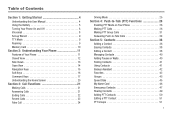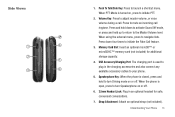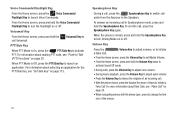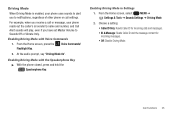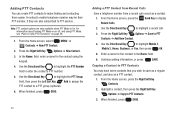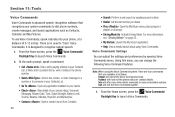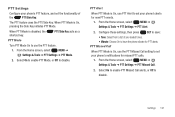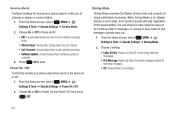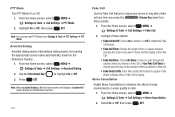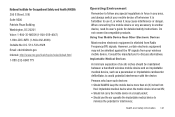Samsung SCH-U660 Support Question
Find answers below for this question about Samsung SCH-U660.Need a Samsung SCH-U660 manual? We have 2 online manuals for this item!
Question posted by melimam on August 5th, 2014
How To Turn Off Driving Mode On Samsung Sch-u660
The person who posted this question about this Samsung product did not include a detailed explanation. Please use the "Request More Information" button to the right if more details would help you to answer this question.
Current Answers
Related Samsung SCH-U660 Manual Pages
Samsung Knowledge Base Results
We have determined that the information below may contain an answer to this question. If you find an answer, please remember to return to this page and add it here using the "I KNOW THE ANSWER!" button above. It's that easy to earn points!-
General Support
... Excel, Calendar, etc. When in Flight Mode, the handset cannot send or receive any calls or access online information. To enable Flight Mode follow the steps below: From the Today screen, press...cellular phone while still allowing the use of the PDA portion of the handset, then speaking "Turn Flight Mode On". While on All to disable Bluetooth, WIFI and the cellular phone The... -
General Support
... Call Back (Name) ReDial (Name or Number) Lookup (Name) Open (Application) Turn Flight Mode On Turn Flight Mode Off Help Phone Call Back ReDial Contacts Show (Name) Show Contacts Media Play Media Pause Stop Play ...Command immediately places the call. What calls have I Use Voice Dial On My SCH-I910 (Omnia) Phone? What is it recognizes one of options. Simply select an option by the name... -
General Support
...Name) ReDial (Number) Lookup (Name) Open (Application) Go To (Application) Turn Flight Mode On Turn Flight Mode Off Help Phone Call Back ReDial Contacts Show (Name) Show Contacts Media Play Media Pause Stop Play...the call. Flag mode on the LCD. If the phone does not hear a command within approximately eight seconds, it ? For example, say "Call" followed by the SCH-I910 (Omnia) ...