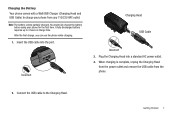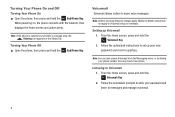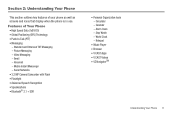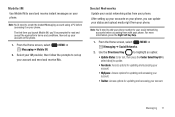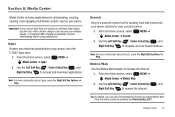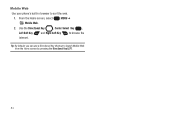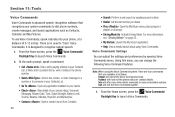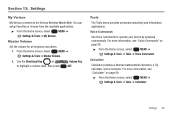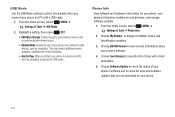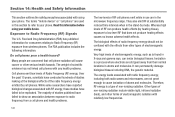Samsung SCH-U660 Support Question
Find answers below for this question about Samsung SCH-U660.Need a Samsung SCH-U660 manual? We have 2 online manuals for this item!
Question posted by CANDACEDETWILER on February 29th, 2012
Phone Is Dead
pushed the end botton and held it down too long and the phone will not come back on took battey out and put back in still nothing
Current Answers
Related Samsung SCH-U660 Manual Pages
Samsung Knowledge Base Results
We have determined that the information below may contain an answer to this question. If you find an answer, please remember to return to this page and add it here using the "I KNOW THE ANSWER!" button above. It's that easy to earn points!-
General Support
..., click on the keyboard. The image below indicates where to Windows Mobile 6.1 and numerous enhancements/corrections. How Long Will The Upgrade Be Available For Free on successfully, all downloading procedures are ...red. If I Decide I Do Not Like The Update For My SCH-i760, Can I Obtain The Windows Mobile 6.1 Update For My SCH-I760 And What Are The Required Steps To Update It On Windows ... -
General Support
... creating a private link between the current call and the held call, press and When the headset is nonremovable. ... the call from the two connected phones come in radio frequency power than a typical mobile phone. The wireless Bluetooth technology used in...center. Can other phone. before the headset automatically turns off Pairing with two Bluetooth phones: end the first call ... -
General Support
... I Fix It? Connectivity How Do I Fix This? Comes With My T-Mobile Phone? All Of Icons For My T-Mobile Phone Numbers In My T-Mobile Phonebook Have Changed To Mobile Phone Icons, Why And How Can I Make A 3-Way Call, Or Conference Call On My T-Mobile Phone? How Can I Access My T-Mobile Voice Mail From An Alternate Phone? How Do I Check The Amount Of Used...
Similar Questions
Samsung Cell Phone Model#sch-u660
how do i download music from computer to phone
how do i download music from computer to phone
(Posted by djantill 10 years ago)
How To Record A Phone Conversation With A Samsung Sch U660
(Posted by mvillDut 10 years ago)
How Do I Unlock My Sim On Samsung 4g Lte Mobile Hotspot Sch-lc11
(Posted by gabrobarbe 10 years ago)
Samsung Sch-u660 Phone Photos To P.c.
how do I put the photos on this phone to pc ?
how do I put the photos on this phone to pc ?
(Posted by aj2edwards 10 years ago)