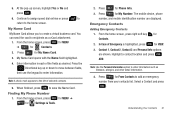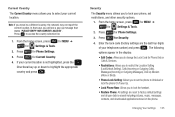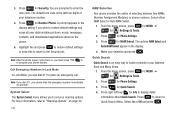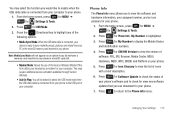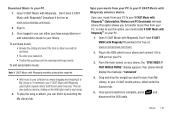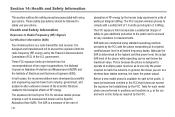Samsung SCH-U640 Support Question
Find answers below for this question about Samsung SCH-U640.Need a Samsung SCH-U640 manual? We have 4 online manuals for this item!
Question posted by Pachri on June 14th, 2014
How Do You Set Call Forwarding On A Samsung Schu640
The person who posted this question about this Samsung product did not include a detailed explanation. Please use the "Request More Information" button to the right if more details would help you to answer this question.
Current Answers
Related Samsung SCH-U640 Manual Pages
Samsung Knowledge Base Results
We have determined that the information below may contain an answer to this question. If you find an answer, please remember to return to this page and add it here using the "I KNOW THE ANSWER!" button above. It's that easy to earn points!-
General Support
... I Create Or Delete A Contact On My SCH-I910 (Omnia) Phone? Can I Turn Off Call Connect Tones On My SCH-I910 (Omnia) Phone? How Do I Set An Audible Message Alert For Missed Calls Or Voice Mails On My SCH-I910 (Omnia) Phone? SCH-I910 (Omnia) Bluetooth Index How Do I Forward E-mail On My SCH-I910 (Omnia) Phone? How Do I Use My Verizon... -
General Support
... is playing. For some phones, pressing and holding opens the call . Rewinding / Fast Forwarding while music is ready to make sure that your mobile phone, the headset will go...may not, under warranty. Specifically exempt from other devices. Bluetooth phones support different sets of This Product Specifications GETTING STARTED Top Headset Overview Button Functions Talk ... -
General Support
...PC connection setting is set to Mass Storage Click here for PC Connection setting instructions ...forwarded. Please contact your service provider for optimal performance Samsung recommends using the phone, click here. Please Note: The Generic CDMA SCH-R810 (Finesse) phone...must first be downloaded through Brew downloads, via Mobile Shop. To transfer MP3 files, via mass storage...
Similar Questions
How To Set Call Forwarding On Samsung Phone Sch-u660
(Posted by adeoPavel 10 years ago)
How To Reset My Samsung Cell Phone Sch-u640 On A Computer
(Posted by cihou 10 years ago)
How To Set Up My Mobile Phone(gt-s3850)music Player.
can i set my music player to play all songs in the playlist without having to press the "next" butto...
can i set my music player to play all songs in the playlist without having to press the "next" butto...
(Posted by rra010280 12 years ago)