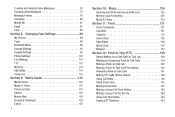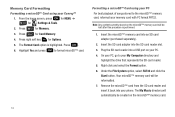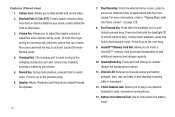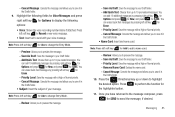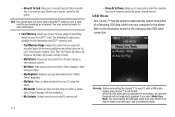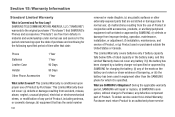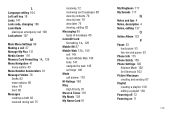Samsung SCH-U640 Support Question
Find answers below for this question about Samsung SCH-U640.Need a Samsung SCH-U640 manual? We have 4 online manuals for this item!
Question posted by sparzrh on September 30th, 2013
Sch U640 How To Remove Sim Card Samsung Sch-u640
The person who posted this question about this Samsung product did not include a detailed explanation. Please use the "Request More Information" button to the right if more details would help you to answer this question.
Current Answers
Related Samsung SCH-U640 Manual Pages
Samsung Knowledge Base Results
We have determined that the information below may contain an answer to this question. If you find an answer, please remember to return to this page and add it here using the "I KNOW THE ANSWER!" button above. It's that easy to earn points!-
General Support
Use caution when inserting or removing the card and keep all contacts between the phone memory and the SIM card follow the steps below: While in standby mode, press the left soft key for Menu Select Contacts (2) Select Contact Settings (6) Select Copy All to (6) Select ... -
General Support
... SIM Card? Does My Samsung Wireless Phone Have A Speakerphone And How Do I Reset My Phone Back To Factory Settings? The SCH-A790 Support Instant Messaging And If So, Which How Do I Use It? My SCH-...A790 Support Speed Dial? Alarms Dial, Notes Or Commands Speed Dial A 3-Way Call, Or Conference Call On My Phone? Does My SCH-A790 Support Self Portrait Mode? Do I Remove The Logo... -
General Support
... On My SCH-U810 (Renown) Phone? How Do I Format The Storage Card On My SCH-U810 (Renown) Phone? What Items Come With My SCH-U810 (Renown) Phone? How Do I Check The PRL On My SCH-U810 (Renown) Phone? How Do I Insert Or Remove The SIM Card On My SCH-U810 (Renown) Phone? How Do I Insert Or Remove The Memory Card On My SCH-U810 (Renown) Phone? How Do...
Similar Questions
How To Remove Sim Card From Samsung Flip Phone Sch-u365
(Posted by davidschSc 10 years ago)
How Do I Remove The Sim Card From My Samsung Sch-u640
(Posted by bmojjwms3 10 years ago)
Remove Sim Card From Sumsung Schrs60epp
hi want to remove sim card, can you please help me? thanks
hi want to remove sim card, can you please help me? thanks
(Posted by tmhashempour 12 years ago)