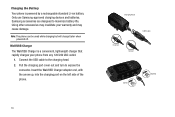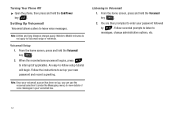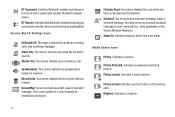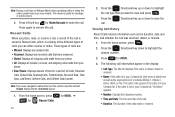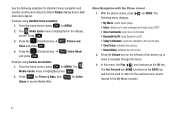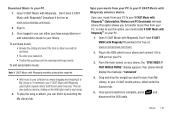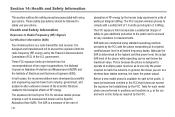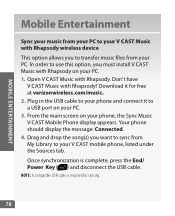Samsung SCH-U640 Support Question
Find answers below for this question about Samsung SCH-U640.Need a Samsung SCH-U640 manual? We have 4 online manuals for this item!
Question posted by itsbon123 on August 31st, 2014
Samsung Sch-u640 How To Turn Off Ringer
The person who posted this question about this Samsung product did not include a detailed explanation. Please use the "Request More Information" button to the right if more details would help you to answer this question.
Current Answers
Related Samsung SCH-U640 Manual Pages
Samsung Knowledge Base Results
We have determined that the information below may contain an answer to this question. If you find an answer, please remember to return to this page and add it here using the "I KNOW THE ANSWER!" button above. It's that easy to earn points!-
General Support
...mobile's phone book will be heard through a mobile phone, wirelessly. DUN is received, a tone can simply download and browse the phone book from a laptop, by pushing a button on this page to be streamed from the mobile phone... vcal and vnote. What Bluetooth Profiles Are Supported On My US Cellular SCH-R800 (Delve) Note: For more specific Bluetooth profile or Bluetooth protocol information... -
General Support
... New Samsung PC Studio, go to WARNING: Do not disconnect the USB cable or turn Bluetooth On Change the phone's Bluetooth visibility to On To learn how to the microSD Both Bluetooth devices MUST support... or to add from the US Cellular SCH-R850 (Caliber) phone, to pair with the PC Exchange PIN code(s) on the PC Touch Yes at the "Use mobile phone as mass storage device?" Important: ... -
General Support
... of a streaming audio signal from a media source to be received by connecting through a mobile phone, wirelessly. It is a Bluetooth technology that functions as a wireless data cable, connecting ...wireless Bluetooth-enabled car kit. To view the SCH-U640 (Convoy) Bluetooth Index, click here. What Bluetooth Profiles Are Supported On My SCH-U640 (Convoy) Phone? BIP may print, as well as &...
Similar Questions
How Do I Turn Off The Phone Talk Back???
I turn on the phones talk back alerts and I don't know how to run it off???
I turn on the phones talk back alerts and I don't know how to run it off???
(Posted by kharybruyning 8 years ago)
Metro Samsung Flip Phone Sch Picture R430 How You Turn Ringer On
(Posted by totj4126 9 years ago)
Samsung Sch-u640 Phone Forwarding
Is it possible with this phone to forward calls to another number ? I have read through the manual a...
Is it possible with this phone to forward calls to another number ? I have read through the manual a...
(Posted by Anonymous-95872 11 years ago)