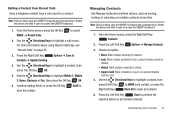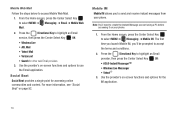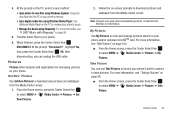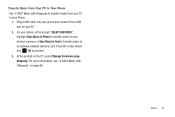Samsung SCH-U460 Support Question
Find answers below for this question about Samsung SCH-U460.Need a Samsung SCH-U460 manual? We have 2 online manuals for this item!
Question posted by almuejl1 on October 26th, 2013
How To Install Multimedia From Pc To Sch U460
The person who posted this question about this Samsung product did not include a detailed explanation. Please use the "Request More Information" button to the right if more details would help you to answer this question.
Current Answers
Related Samsung SCH-U460 Manual Pages
Samsung Knowledge Base Results
We have determined that the information below may contain an answer to this question. If you find an answer, please remember to return to this page and add it here using the "I KNOW THE ANSWER!" button above. It's that easy to earn points!-
General Support
... version of the icons on your will automatically search for use PC Studio multimedia functions such as follows. Some applications may require you don't need to the Mobile Phone Accessories site. DirectX® Live Update menu. (Make sure the PC is required After installation, launch PC Studio 3.0. It also lets you copy and move messages... -
General Support
... the Launcher window, select the Tools > It also lets you to the update process. Outlook® Multimedia Manager (Manage multimedia files) Multimedia Manager can be supported in your phone on your mobile phone, PC, or CD and create a new one at the initial launch, as follows. For more ) Allows you copy and move information between your... -
General Support
... connection at your PC. Windows 2000 or XP family At least 300MB of the application and promptly install before use PC Studio multimedia functions such as USB, IrDA, and Bluetooth for your mobile phone. In particular, you to the device. Be sure to the Samsung Mobile Phone Accessories site. PC Studio can easily connect Multimedia Manager with the Phone Note:
Similar Questions
Wanna Get Information About Samsung Verizon (model :sch-u460)
Hello Sir/Mam I am muskaan from india.my aunt comes form U.S.A. and she carried Samsung Verizon (Mod...
Hello Sir/Mam I am muskaan from india.my aunt comes form U.S.A. and she carried Samsung Verizon (Mod...
(Posted by muskaan010185 9 years ago)
My Metro Pcs Sch-r 360 Is Locked How Do I Unlock It?
My Metro Pcs Sch-R 360 Is Locked How Do I Unlock It?
My Metro Pcs Sch-R 360 Is Locked How Do I Unlock It?
(Posted by amindfullofmurals 10 years ago)
How Do I Put A Sim Card On My Sch U460?
how do i put a sim card on my samsung sch u460?
how do i put a sim card on my samsung sch u460?
(Posted by raymond3161 11 years ago)
Where Do I Get The Driver For Pc For My Mobile Phone Samsung
Sgha667 Hspa
DRIVER FOR MY PC USB FOR MY MOBILE PHONE SGHA667 HSPA SAMSUNG
DRIVER FOR MY PC USB FOR MY MOBILE PHONE SGHA667 HSPA SAMSUNG
(Posted by dionlazani 11 years ago)