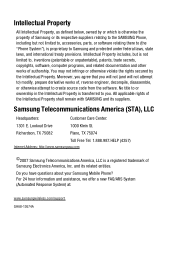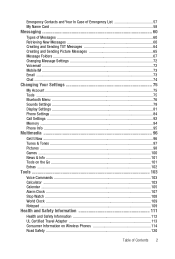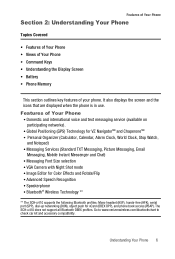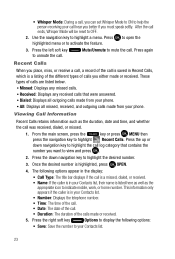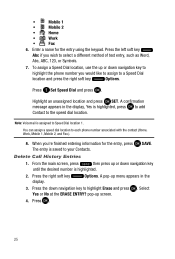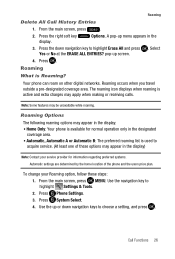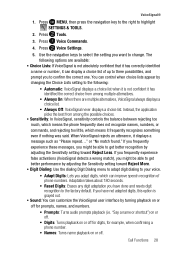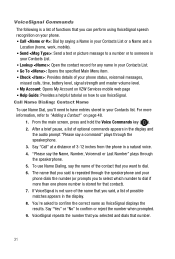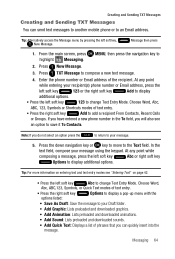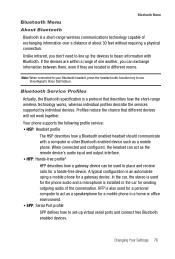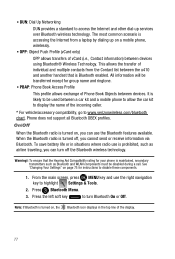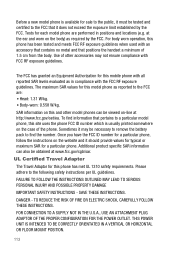Samsung SCH-U410 Support Question
Find answers below for this question about Samsung SCH-U410.Need a Samsung SCH-U410 manual? We have 1 online manual for this item!
Current Answers
Related Samsung SCH-U410 Manual Pages
Samsung Knowledge Base Results
We have determined that the information below may contain an answer to this question. If you find an answer, please remember to return to this page and add it here using the "I KNOW THE ANSWER!" button above. It's that easy to earn points!-
General Support
... location. What Does the PIN Policy Update Do On My SCH-I730? Note: Popup blockers must be enabled again...SCH-I730 Work On Other Windows Mobile Powered Products Such As The SCH-i830 And SPH-i830 By Samsung? For more information on your system. Please temporarily disable any PopUp Blockers that you selected the "Software" SCH-i730 - Will A Hard Reset Erase... -
General Support
...Airplane Mode On My SCH-i830 Does My SCH-i830 Have A Speakerphone And How Do I Use This Program On My SCH-i830 (IP-830W)? Support Email? How Do I Reset My SCH-i830 (IP-830W)?...SCH-i830 Can I Save A Recent Call Log Entry To My Contact List On The SCH-i830 (IP-830W)? What Is Launcher On My Windows Mobile 5 Phone And How Do I Create Or Delete A Contact On My SCH-i830 (IP-830W)? Does The SCH... -
General Support
... to five different phone numbers & one of the contact's phone numbers. How Do I Create Or Delete A Contact On My Alltel SCH-U340 (Snap)? To add a contact to the contact list follow the ...To delete a contact from the contact list follow the steps below: Select Find (1) Highlight the Contact, using the keypad (Last four digits of phone number) Select Erase Memory (6) to confirm...
Similar Questions
I Have A Samsung Sch-u410t And I Am Wondering Where The Sim Card Is Located.
I have a Samsung SCH-U410T and I am wondering where the SIM card is located? or if it even has one?
I have a Samsung SCH-U410T and I am wondering where the SIM card is located? or if it even has one?
(Posted by dziola 10 years ago)
Need Battery For Samsung Sch-u410v
need battery for samsung sch-u410v
need battery for samsung sch-u410v
(Posted by lorilogan8 10 years ago)
How Do You Reset This Kind Of Phone(sch-m828c Samsung)
like when you find this phone and dont know the password but need to reset it how do you do it?
like when you find this phone and dont know the password but need to reset it how do you do it?
(Posted by jas4319 11 years ago)