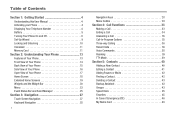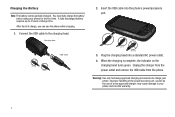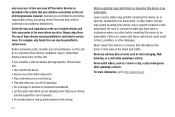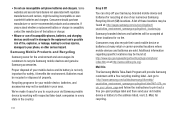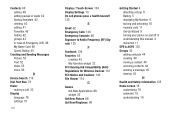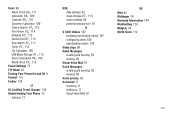Samsung SCH-U370 Support Question
Find answers below for this question about Samsung SCH-U370.Need a Samsung SCH-U370 manual? We have 2 online manuals for this item!
Question posted by birenpjsinc on October 14th, 2013
Samsung Sch-u370 Won't Turn On
The person who posted this question about this Samsung product did not include a detailed explanation. Please use the "Request More Information" button to the right if more details would help you to answer this question.
Current Answers
Answer #1: Posted by TheWiz on October 14th, 2013 10:05 AM
I would call Samsung and have them walk you through some troubleshooting. Contact information can be found here:
Related Samsung SCH-U370 Manual Pages
Samsung Knowledge Base Results
We have determined that the information below may contain an answer to this question. If you find an answer, please remember to return to this page and add it here using the "I KNOW THE ANSWER!" button above. It's that easy to earn points!-
General Support
...headset or device. The object formats are for easy control of data between a phone or PDA and computer. The SCH-I910 (Omnia) handset supports the following profiles to function: DUN, LAN, FTP...voice dial, speed dial, and number dial. The profile is accessing the Internet, from any mobile phone or PDA. When an incoming call can be used to exchange those objects. OBEX includes a ... -
General Support
...on the PC Touch Yes at the "Use mobile phone as mass storage device?" How Do I Transfer Pictures or Videos Between My US Cellular SCH-R850 (Caliber) Phone And My Computer? Click on any method ...to record a sound or to add from My Sounds Touch Send to send the Picture Message to Turn On Bluetooth, here. To copy or move images to a microSD memory card follow the steps below ... -
General Support
... PDA to Bluetooth stereo headsets. Incoming calls ring to mention a few. This profile is accessing the Internet, from any mobile phone or PDA. What Bluetooth Profiles Are Supported On My MetroPCS SCH-R810 (Finesse) Phone? HSP Headset Profile is the most common scenario is required for continuous audio streams, the A2DP allows reception of...
Similar Questions
Caller Id Issues With Samsung Sch-u370 Cell Phone
hi, I have a samsung sch-u370 cell phone with no data plan. The issue I am having is that it constan...
hi, I have a samsung sch-u370 cell phone with no data plan. The issue I am having is that it constan...
(Posted by chelseabean2005 12 years ago)