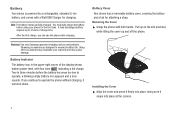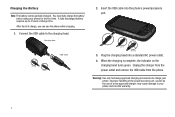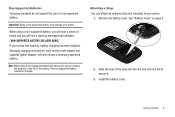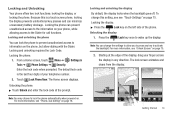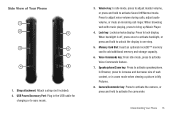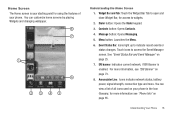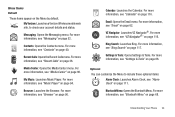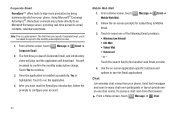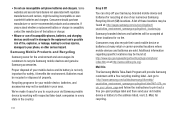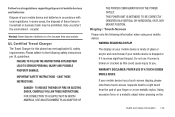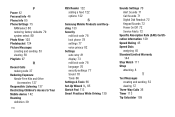Samsung SCH-U370 Support Question
Find answers below for this question about Samsung SCH-U370.Need a Samsung SCH-U370 manual? We have 2 online manuals for this item!
Question posted by klr1968 on August 16th, 2011
Phone Powers On While Charging
The phone will power on after it is charging for a few minutes.
Current Answers
Related Samsung SCH-U370 Manual Pages
Samsung Knowledge Base Results
We have determined that the information below may contain an answer to this question. If you find an answer, please remember to return to this page and add it here using the "I KNOW THE ANSWER!" button above. It's that easy to earn points!-
General Support
...? How Do I Find The Device Information Including The MAC Address On My SCH-I760? Can I Change The PDA Power Save Setting On My SCH-I760? Can I Customize The Default Shortcut Keys On My SCH-I760? How Do I Transfer Pictures From My SCH-I760 Phone To My Computer? Do I Enable Wireless Security Settings For A Wi-Fi Connection... -
General Support
...? How Do I Check The Amount Of Used / Available Minutes On My SCH-A630? How Do I Check The PRL On My Generic CDMA SCH-A630? What Is The Flashing Light On My Generic CDMA SCH-A630? FAQ Listing for the SCH-a630g Generic CDMA Phone Below is a listing of the FAQs currently registered in our system for... -
General Support
... Do I Change The Wallpaper (Screen Saver) On My Cricket SCH-R610? How Do I Format The Storage Card On My Cricket SCH-R610? How Do I Stop My Cricket SCH-R610 From Beeping Every Minute? How Do I Check The PRL On My Cricket SCH-R610? Does The Cricket SCH-R610 Support Instant Messaging? How Do I Delete All Messages...
Similar Questions
Phone Indicates Charging When Unplugged Samsung Sch-u370
(Posted by thlucy5 9 years ago)
How To Insert Simcard In Samsung Mobile Model Sch-m828c
(Posted by golfeCJ2 10 years ago)
How Do I Unlock My Sim On Samsung 4g Lte Mobile Hotspot Sch-lc11
(Posted by gabrobarbe 10 years ago)