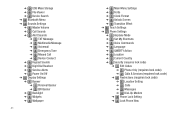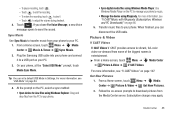Samsung SCH-U370 Support Question
Find answers below for this question about Samsung SCH-U370.Need a Samsung SCH-U370 manual? We have 2 online manuals for this item!
Question posted by paweiscottm on June 24th, 2014
What Is The File Format For Samsung Sch-u370 Ringtones
The person who posted this question about this Samsung product did not include a detailed explanation. Please use the "Request More Information" button to the right if more details would help you to answer this question.
Current Answers
Related Samsung SCH-U370 Manual Pages
Samsung Knowledge Base Results
We have determined that the information below may contain an answer to this question. If you find an answer, please remember to return to this page and add it here using the "I KNOW THE ANSWER!" button above. It's that easy to earn points!-
General Support
... General Miscellaneous Advanced Features Apps / PIM Batteries Camera / Camcorder File Formats Internet Memory Messaging Network/SAR Values Phone Book Wallpaper How Do I Change The Startup Greeting On My Cricket SCH-R430 (MyShot) Phone? Can The Display Contrast Or Brightness On My Cricket SCH-R430 (MyShot) Phone Be Adjusted? Can I Make A 3-Way Call, Or Conference Call... -
General Support
... begin to the handset. Rewind, Play/Pause, and Fast Forward) on the SCH-U900 (FlipShot) handset. Downloading a ringtone is not enough free memory to save the MP3 file in either the phone's memory or on the right side of those formats. Copyright protections may damage the external soft touch keypad. To confirm your credit... -
General Support
... Voice Dial, Notes Or Commands Advanced Features Apps / PIM Batteries / Camcorder File Formats Internet Messaging Memory (Camera / Camcorder) (Messaging) (System / User) Network Phone Book SAR Values Wallpaper How Do I Change The Banner Text On My Alltel SCH-U420 If So How? Does My Alltel SCH-U420 Support Self Portrait Mode? Can I Make A 3-Way Call, Or...
Similar Questions
What File Format Does The Samsung Sch-r380 Use For Contacts
(Posted by BobNickB3 9 years ago)
What File Format Is Used For A Ringtone On Samsung Sgh-t139 Mobile Phone
(Posted by coaltauzin 10 years ago)
Sim Card In Samsung Sch-u370
where is the sim card in Samsung sch-u370?
where is the sim card in Samsung sch-u370?
(Posted by rachidaomari 10 years ago)
Caller Id Issues With Samsung Sch-u370 Cell Phone
hi, I have a samsung sch-u370 cell phone with no data plan. The issue I am having is that it constan...
hi, I have a samsung sch-u370 cell phone with no data plan. The issue I am having is that it constan...
(Posted by chelseabean2005 12 years ago)
How Can I Get Pictures I Took With My Samsung Sch-u370 On To My Pc?
How can I get pictures I took with my Samsung SCH-u370 on to my PC? I want to use the adapter cord t...
How can I get pictures I took with my Samsung SCH-u370 on to my PC? I want to use the adapter cord t...
(Posted by bionicblint 12 years ago)