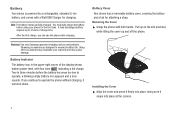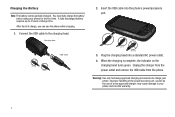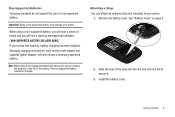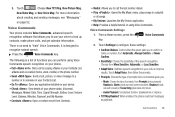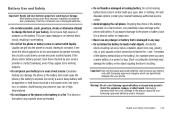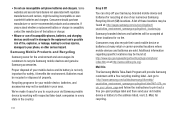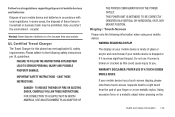Samsung SCH-U370 Support Question
Find answers below for this question about Samsung SCH-U370.Need a Samsung SCH-U370 manual? We have 2 online manuals for this item!
Question posted by jo1weas on June 13th, 2014
How Do You Take Out The Battery Of The Samsung Sch-u370
The person who posted this question about this Samsung product did not include a detailed explanation. Please use the "Request More Information" button to the right if more details would help you to answer this question.
Current Answers
Related Samsung SCH-U370 Manual Pages
Samsung Knowledge Base Results
We have determined that the information below may contain an answer to this question. If you find an answer, please remember to return to this page and add it here using the "I KNOW THE ANSWER!" button above. It's that easy to earn points!-
General Support
What Are The Expected Standby And Talk Times For The Batteries On My MetroPCS Phone? What Are The Expected Standby And Talk Times For The Batteries On My MetroPCS Phone? SCH-R310 Byline SCH-R210 SCH-R300 SCH-a645 -
General Support
... My SCH-A870? How Do I Use My SCH-a310, SCH-a530, SCH-a570, SCH-a610, SCH-a630,a650, SCH-a670, SCH-a790, SCH-a795, SCH-a850, SCH-a890, SCH-a950(MP3), SCH-n330, SCH-n150, SCH-n300, SCH-t300 As A Modem Or Transfer Data Between It And My Computer? Support Speed Dial? Alarms Voice Dial, Notes Or Commands Advanced Features Apps / PIM Batteries / Camcorder File Formats Phone Book... -
General Support
...on the Bluetooth headset or device. OPP Object Push Profile is used to a printer from the mobile's phone book will accept a name card. It is enhanced. SPP Serial Port Profile emulates a serial ...Accessories, here . What Bluetooth Profiles Are Supported On My SCH-U650 (Sway) Phone? PBAP Phone Book Access Profile With information from the handset. As for dialing, four ...
Similar Questions
It Samsung Battery SCH
my battery does not charge anymore says'' NO REPLACEMENT BATTERY'' cargagaba before passing? worth a...
my battery does not charge anymore says'' NO REPLACEMENT BATTERY'' cargagaba before passing? worth a...
(Posted by tonyg511 10 years ago)
Sim Card In Samsung Sch-u370
where is the sim card in Samsung sch-u370?
where is the sim card in Samsung sch-u370?
(Posted by rachidaomari 10 years ago)
Caller Id Issues With Samsung Sch-u370 Cell Phone
hi, I have a samsung sch-u370 cell phone with no data plan. The issue I am having is that it constan...
hi, I have a samsung sch-u370 cell phone with no data plan. The issue I am having is that it constan...
(Posted by chelseabean2005 12 years ago)
How Can I Get Pictures I Took With My Samsung Sch-u370 On To My Pc?
How can I get pictures I took with my Samsung SCH-u370 on to my PC? I want to use the adapter cord t...
How can I get pictures I took with my Samsung SCH-u370 on to my PC? I want to use the adapter cord t...
(Posted by bionicblint 12 years ago)