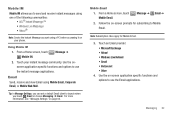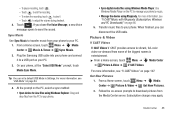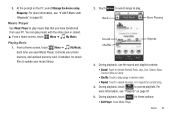Samsung SCH-U370 Support Question
Find answers below for this question about Samsung SCH-U370.Need a Samsung SCH-U370 manual? We have 2 online manuals for this item!
Question posted by gladestro on May 21st, 2014
How Do I Transfer My Pics To A Pc
how do i transfer my pics to a pc
Current Answers
Answer #1: Posted by bengirlxD on May 21st, 2014 6:26 PM
Here is a link to instructions provided by samsung support on how to transfer files to and from your pc:
Feel free to resubmit the question if you didn't find it useful.
Related Samsung SCH-U370 Manual Pages
Samsung Knowledge Base Results
We have determined that the information below may contain an answer to this question. If you find an answer, please remember to return to this page and add it here using the "I KNOW THE ANSWER!" button above. It's that easy to earn points!-
General Support
...PC Studio will . Run Samsung PC Studio. Save all PC Studio applications. When the update is done, click the Finish button to PC) Phone Editor (Manage contacts and more information on a mobile phone and PC. Connection Manager Assistance (Phone... to transfer files between your phone and your PC. Some applications may require you to access the Internet using the PC Sync ... -
General Support
...Supported On My SCH-i760? What Bluetooth Profiles Are Supported On My SCH-I760? AVRCP allows for a keyboard or mouse. HFP Hands-Free Profile allows a connection from the phone to the hands-...: HID Human Interface Device Profile FTP File Transfer Protocol enables users to transfer files from their handset to and from the mobile phone such as images, pictures, virtual business cards, or... -
General Support
...through a mobile phone, wirelessly....SCH-R810 (Finesse) supports the following Bluetooth profiles: Abbreviation Profile / Protocol Description A2DP Advanced Audio Distribution Profile , also known as a wireless data cable, connecting a PC or PDA to search for continuous audio streams, the A2DP allows reception of the phone. BPP allows handsets to Bluetooth stereo headsets. FTP File Transfer...
Similar Questions
How Do I Do A Data Recovery On A Old Flip Phone Sch-r261.
how do I do a data recovery on a old flip phone sch-r261. Need to get all my info off the phone and ...
how do I do a data recovery on a old flip phone sch-r261. Need to get all my info off the phone and ...
(Posted by saniiro65 8 years ago)
How To Transfer Pictures From Samsung Card Phone Sch U 370 Xkv To Computer
(Posted by meyoHab 10 years ago)
My Samsung Mobile Phone To Pc Usb Driver Is Not Working Where Can I Get A Fix
My Samsung mobile phone GT-E2121B to pc usb driver is not working where can I get a fix, when wind...
My Samsung mobile phone GT-E2121B to pc usb driver is not working where can I get a fix, when wind...
(Posted by julesn9 12 years ago)