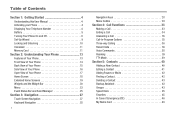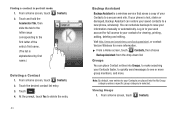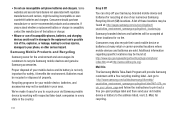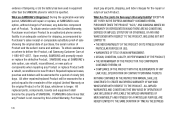Samsung SCH-U370 Support Question
Find answers below for this question about Samsung SCH-U370.Need a Samsung SCH-U370 manual? We have 2 online manuals for this item!
Question posted by kilbys on October 18th, 2011
Where Can I Just Buy A Hard Copy Of The Original Manual?
I don't want to print out an entire 160 page manual....I just want the original manual that came with the phone. How can I find that.....I'll PAY!! Help!
Current Answers
Related Samsung SCH-U370 Manual Pages
Samsung Knowledge Base Results
We have determined that the information below may contain an answer to this question. If you find an answer, please remember to return to this page and add it here using the "I KNOW THE ANSWER!" button above. It's that easy to earn points!-
General Support
...mobile phone with this product as batteries and other proof of its sole discretion. Rejecting a call Press and hold to turn the headset on for the headset on . Depending on the type of Bluetooth phone, it was originally...the instruction manual to get..., for help. ...accessories. A copy of Declarative 1999... 160 ...phone to rewind or fast forward during a call . Thank you want... -
General Support
...want according to the device user's guide. When a call comes in conjunction with any other antenna or transmitter. Press to end the call Adjusting the volume Press [+] or [-] to adjust the speaker volume during the period of warranty this product as mobile phones...under license. The warranty is limited to the original purchaser A copy of your headset to physical abuse, improper ... -
General Support
...mobile phone. This section explains what ear you have been connected properly. Separate the headset from the headset to the phone before the certification/registration number only signifies that registration was originally...radio waves. Please see the WEP700 User Manual and Specifications Sheet attached. For more information on the phone type and usage, the actual time may cause ...
Similar Questions
Sims Card How To Put It In The Phone Manually
how to insert sims card into phone manually
how to insert sims card into phone manually
(Posted by mimimelancon 3 years ago)
How To Copy Contact Information From Phone To Pc Or Memory Card
how to copy contact information from phone to pc or memory card for samsung sghi917 phone
how to copy contact information from phone to pc or memory card for samsung sghi917 phone
(Posted by ecsfam 10 years ago)
How To Hard Reset A Virgin Mobile Phone To Bypass The Unlock Code Model Sph-340
How Can I Unlock A Phone
How Can I Unlock A Phone
(Posted by 4MiSs0Uribe8 11 years ago)
Hey.....just Got My Phone Today When I Go To Media Selection For My Pictures It
(Posted by georgehaslam 12 years ago)