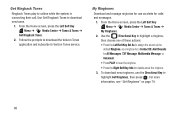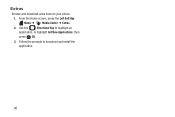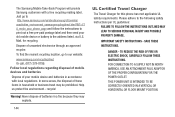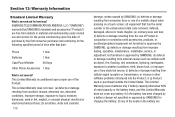Samsung SCH-U365 Support Question
Find answers below for this question about Samsung SCH-U365.Need a Samsung SCH-U365 manual? We have 2 online manuals for this item!
Question posted by georgefranke on March 31st, 2013
Dropped Calls
I have a samsung sch-u365 phone The battery is about 1 1/2 years old. Recently all my calls are dropped. Would getting a new battery help?
Current Answers
Related Samsung SCH-U365 Manual Pages
Samsung Knowledge Base Results
We have determined that the information below may contain an answer to this question. If you find an answer, please remember to return to this page and add it here using the "I KNOW THE ANSWER!" button above. It's that easy to earn points!-
General Support
...Mobile Phone Music Organize The Media menu helps you want to use Multimedia Manager to search. Artist: area at the top left Music area. All media Saves all the songs in the name of an artist of the files are not provided from the field, and drag and drop it . Get...of files with the phone is composed of Recently played , My ... to your mobile phone, PC, or CD and create a new one or... -
General Support
... being accessed or transferred. When the New Samsung PC Studio launches click on MMC...Recent Calls Touch each desired Video to check their box(es) and touch Add then touch Next Touch Subject Touch the drop...Pictures or Videos Between My US Cellular SCH-R850 (Caliber) Phone And My Computer? prompt The handset will...mobile phone as mass storage device?" How Do I Transfer Pictures... -
General Support
...CALL HISTORY 1: Outgoing Calls 2: Incoming Calls 3: Missed Calls 4: Recent Calls MEDIA PLAYER 1: Channel Listing 2: Memory Card 3: Play List ON DEMAND MISSED ALERTS MUSIC MY CONTENT 1: Games 1: Get New Games 2: My Content Manager Games 3: Brain Juice DEMO 4: Get... Hear 3: TTY + Talk 4: TTY Off 7: Update Phone Software 0: Phone Info 1: Phone Number 2: Icon Glossary 3: Version 4: Advanced *: Bluetooth...
Similar Questions
Turning On Issue
phone turns on and stays on verizon screen then it just flickers and does nothing
phone turns on and stays on verizon screen then it just flickers and does nothing
(Posted by Anonymous-137884 9 years ago)
Can I Block Calls On My Samsung Sch U365 Cell Phone
(Posted by szotlyanko1 10 years ago)
Where Do I Get The Driver For Pc For My Mobile Phone Samsung
Sgha667 Hspa
DRIVER FOR MY PC USB FOR MY MOBILE PHONE SGHA667 HSPA SAMSUNG
DRIVER FOR MY PC USB FOR MY MOBILE PHONE SGHA667 HSPA SAMSUNG
(Posted by dionlazani 11 years ago)
My Samsung Mobile Phone To Pc Usb Driver Is Not Working Where Can I Get A Fix
My Samsung mobile phone GT-E2121B to pc usb driver is not working where can I get a fix, when wind...
My Samsung mobile phone GT-E2121B to pc usb driver is not working where can I get a fix, when wind...
(Posted by julesn9 12 years ago)