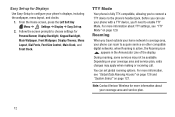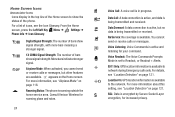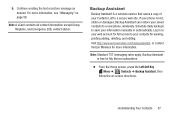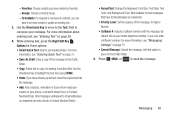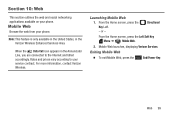Samsung SCH-U365 Support Question
Find answers below for this question about Samsung SCH-U365.Need a Samsung SCH-U365 manual? We have 2 online manuals for this item!
Question posted by xubesteev on September 28th, 2013
How Do You Reset A Sch-u365 Verizon Phone
The person who posted this question about this Samsung product did not include a detailed explanation. Please use the "Request More Information" button to the right if more details would help you to answer this question.
Current Answers
Related Samsung SCH-U365 Manual Pages
Samsung Knowledge Base Results
We have determined that the information below may contain an answer to this question. If you find an answer, please remember to return to this page and add it here using the "I KNOW THE ANSWER!" button above. It's that easy to earn points!-
SCH-u960 - How To Configure USB Settings SAMSUNG
...Sync Mode follow the steps below: From the home screen, press Menu Press Settings & SCH-U960 STEP 3. Product : Cell Phones > SCH-u960 - Configure USB for Media Sync To configure the handset's USB setting for a ...;PC to the microSD memory card inserted in the phone Modem Mode: Allows the use of the Verizon Wireless Mobile Office kit to the USB port of a computer 15576. -
General Support
details on how to factory default settings. SCH-R430 MyShot 2007 SCH-a870 2006 SCH-a630 How Do I Reset My Generic CDMA Model Phone? NOTE: This is meant to will simply reset all customizations back to the original settings. However, there is a possibility that personal data may also be lost. If you... -
General Support
...utilize your computer. What Are USB Settings And How Do I Use Them On My SCH-U750 (Alias 2) Phone? Tools (9) Select USB Mode (9) Highlight one of the following settings: Media Sync ... synchronizing information with the supplied USB data cable. Please note that is a type of the Verizon Wireless Mobile Office kit to connect the devices Modem Mode: Modem Mode allows the use of plug-in ...
Similar Questions
I Have A Samsung Model: Sch-u365 Verizon Phone I Can't Remember My Lock Code
(Posted by phzand 9 years ago)
How Do I Change The Sim Card In A Samsung Model Sch-u360 Verizon Phone?
(Posted by gogomih 10 years ago)