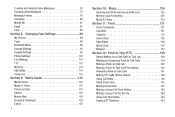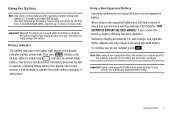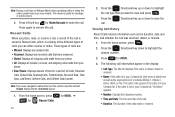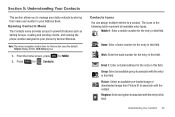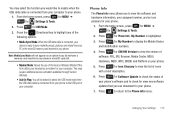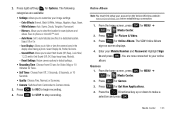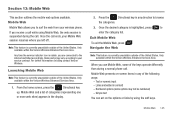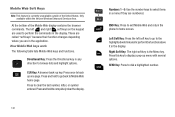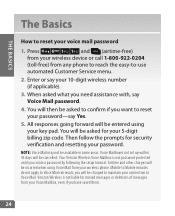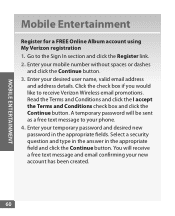Samsung SCH-U640 Support Question
Find answers below for this question about Samsung SCH-U640.Need a Samsung SCH-U640 manual? We have 4 online manuals for this item!
Question posted by teels98 on November 14th, 2013
How To Reset Samsung Sch-u640 Verizon Phone
The person who posted this question about this Samsung product did not include a detailed explanation. Please use the "Request More Information" button to the right if more details would help you to answer this question.
Current Answers
Related Samsung SCH-U640 Manual Pages
Samsung Knowledge Base Results
We have determined that the information below may contain an answer to this question. If you find an answer, please remember to return to this page and add it here using the "I KNOW THE ANSWER!" button above. It's that easy to earn points!-
SCH-u960 - How To Configure USB Settings SAMSUNG
...the microSD memory card inserted in the phone Modem Mode: Allows the use of the Verizon Wireless Mobile Office kit to utilize the handset as...Phones > How To Transfer Pictures via Message Verizon Wireless Cell Phones > Configure USB for Media Sync To configure the handset's USB setting for a computer (This may require additional service activation available through Verizon... -
General Support
... of words, including proper names. How Do I Modify The Predictive Text Dictionary On My SCH-U640 (Convoy) Phone? If, however, T9 doesn't understand the word being entered, it can be an optional... word for deletion. How Do I Modify The Predictive Text Dictionary On My SCH-U640 (Convoy) Phone? The T9 dictionary contains1000s of the word The next time a message is created in ... -
General Support
... The Camera/Camcorder Sounds On My SCH-U640 (Convoy) Phone? WI-FI Does My Verizon Wireless Phone Support Wi-Fi? How Do I Insert Or Remove The Battery (Cover) From My SCH-U640 (Convoy) Phone? How Do I Make A PTT Call On My SCH-U640 (Convoy) Phone? Can I Use Call Waiting On My SCH-U640 (Convoy) Phone? Why Is My SCH-U640 (Convoy) Phone No Longer Recognizing Voice Commands...
Similar Questions
Samsung Sch-u640 Cell Phone Shut Off When I Close It
(Posted by CcpdJerry 10 years ago)
How To Reset My Samsung Cell Phone Sch-u640 On A Computer
(Posted by cihou 10 years ago)
How To Hard Reset Sch-r380 Metro Phone When Phone Is Locked
(Posted by jinick 10 years ago)