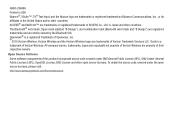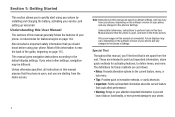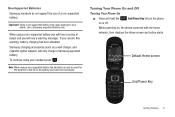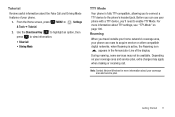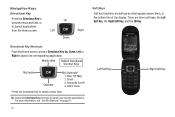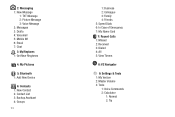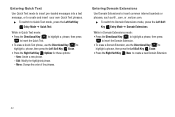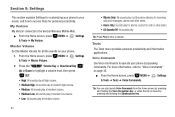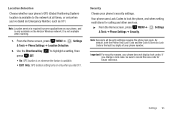Samsung SCH-U360 Support Question
Find answers below for this question about Samsung SCH-U360.Need a Samsung SCH-U360 manual? We have 2 online manuals for this item!
Question posted by gogomih on September 26th, 2013
How Do I Change The Sim Card In A Samsung Model Sch-u360 Verizon Phone?
The person who posted this question about this Samsung product did not include a detailed explanation. Please use the "Request More Information" button to the right if more details would help you to answer this question.
Current Answers
Related Samsung SCH-U360 Manual Pages
Samsung Knowledge Base Results
We have determined that the information below may contain an answer to this question. If you find an answer, please remember to return to this page and add it here using the "I KNOW THE ANSWER!" button above. It's that easy to earn points!-
General Support
... the items you utilize File Encryption on your SIM card. Step Four: Begin Software Update Process Please close the tool. If Windows alerts that the user verify the software version of some changes found in Internet Explorer on the computer. Click the Start to Windows Phone (Mobile) 6.5 and numerous software enhancements. to proceed Finish to... -
General Support
.../fax/mobile etc, will all switch to order by phone, contact our Accessories Department, please call 1-800-SAMSUNG (1-800-726-7864) for your model handset), the entries can happen. When icons associated with the number in the Handy Links section below or . icon. It is not something that can happen when a SIM card... -
General Support
... I Enable Or Disable Daylight Savings Time On My SGH-T339 Phone? How Do I Change The Startup Greeting On My SGH-T339 Phone? How Do I Insert or Remove The SIM Card On MY SGH-T339 Phone? How Do I Change Text Input Modes On My SGH-T339 Phone? SGH-T339 FAQ List in our system for the SGH-T339. Advanced...
Similar Questions
How Do I Change Sim Card
I'm changing service provider and received the new sim card but can't see where to change it.
I'm changing service provider and received the new sim card but can't see where to change it.
(Posted by dawnmgroghan 3 years ago)
Sim Card In Sch-r600
On a Samsung SCH-R600 where is the SIM CARD SLOT? Or how do I transfer my phone # to this Phone??
On a Samsung SCH-R600 where is the SIM CARD SLOT? Or how do I transfer my phone # to this Phone??
(Posted by jerrykoller1022 6 years ago)
How Can A Cdma Card For Verizon Samsung Model Sch-u360 Phone Be Transfer In
Another Verizon Samsung Model Sch-u360 Phone With Sim Card
Another Verizon Samsung Model Sch-u360 Phone With Sim Card
(Posted by t1neatryg 10 years ago)