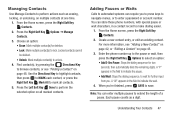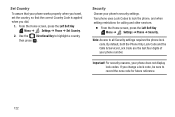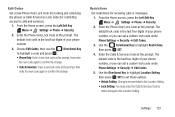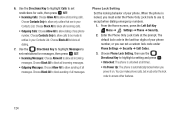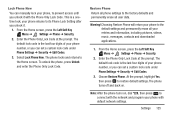Samsung SCH-U365 Support Question
Find answers below for this question about Samsung SCH-U365.Need a Samsung SCH-U365 manual? We have 2 online manuals for this item!
Question posted by phillipscortez71 on February 5th, 2014
I Put A Lock On My New Samsung Gusto 2 U365 And I Forgot The Password Its
Current Answers
Answer #1: Posted by TommyKervz on February 5th, 2014 10:06 PM
1. Take it to your nearest Samsung service center with the proof of purchase or
2. To any local cellphone repairs shop as special equipment is required to reset the device's phone lock.
Related Samsung SCH-U365 Manual Pages
Samsung Knowledge Base Results
We have determined that the information below may contain an answer to this question. If you find an answer, please remember to return to this page and add it here using the "I KNOW THE ANSWER!" button above. It's that easy to earn points!-
General Support
...press the Menu/OK button Select Settings Enter password (Usually last 4 digits of the phone number, or 4 0's), using the navigation keys Press...Lock Code, usually the last 4 digits of all contacts follow the directions below : press the Menu/OK button for more information on any of the mobile phone...Date (3) Highlight the Date then enter the new Date using the keypad Select Erase Contacts (5)... -
General Support
... 5 CONTACT 5.1 New Contact 5.2 Contacts List 5.3 Groups 5.4 Call Log 5.4.1 All Calls 5.4.2 Missed Calls 5.4.3 Outgoing Calls 5.4.4 Ignored Calls 5.4.5 Incoming Calls 5.4.6 Call Times 5.5 My Info 5.6 Service Numbers 5.6.1 Emergency (911) 5.6.2 Information (411) 5.6.3 Customer Care (611) 5.7 Sync Contacts 5.7.1 Sync Contacts 5.7.2 Preview Sync 5.7.3 Username/Password 5.7.4 Help 6 GAMES 6.1 Download... -
General Support
...Find BY NAME BY ENTRY BY GROUP 2) Add NUMBER E-MAIL 3) Rename Group 1) FRIEND 2) FAMILY 3) COLLEAGUE 4) VIP 5) NO NAME 4) My Phone# 5) Memory 3) MESSAGE 1) Send New Msg 2) Voice 3) Inbox 4) Outbox 5) Draft 6) Saved 7) WebAlert 8) Msg Setting 9) Erase Msg 1) VOICE 2) OLDINBOX 3) NEWINBOX 4) OUTBOX 5) DRAFT 6) SAVED 7) ALL MESSAGES 4) MOBILE WEB 1) Get In Web 5) PLANNER 1) Today 2) Scheduler 3) Jump...
Similar Questions
i dont know how i locked it