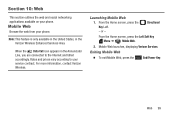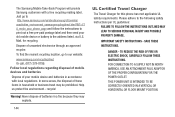Samsung SCH-U365 Support Question
Find answers below for this question about Samsung SCH-U365.Need a Samsung SCH-U365 manual? We have 2 online manuals for this item!
Question posted by tmsh on June 7th, 2014
How To Unlock The Verizon Samsung Gusto Model U365
The person who posted this question about this Samsung product did not include a detailed explanation. Please use the "Request More Information" button to the right if more details would help you to answer this question.
Current Answers
Related Samsung SCH-U365 Manual Pages
Samsung Knowledge Base Results
We have determined that the information below may contain an answer to this question. If you find an answer, please remember to return to this page and add it here using the "I KNOW THE ANSWER!" button above. It's that easy to earn points!-
General Support
... been entered the model code numbers will find the number(s) shown on the sticker on to the table below: Prefix Service Provider SCH Verizon Wireless, Alltel, Cricket, MetroPCS, TracFone, US Cellular, Generic CDMA SGH at &t and T-Mobile) IMEI is the long numeric number 15 characters long For CDMA Phones (Sprint or Verizon Wireless) The... -
General Support
SCH-i830 your model from the list below for specific instructions for enabling and disabling Bluetooth on your phone. How Do I Turn On And Off Bluetooth On My Verizon Wireless Bluetooth Handset? How Do I Turn On And Off Bluetooth On My Verizon Wireless Bluetooth Handset? -
General Support
View the Verizon Wireless SCH-U740 Menu Tree How Do I Transfer Pictures From My SCH-U740 Phone To My Computer? How Do I Hide My Caller ID From Being Displayed When Calling Someone From My SCH-U740 Phone? How Do I Assign A Ringtone Or Image To A Caller Group On My SCH-U740? Can I Record Video With My SCH-U740? How Do...
Similar Questions
How To Unlock Verizon Samsung Flip Phone Model Sch-u365
(Posted by ONEEa 9 years ago)
Unlock My Samsung Model# Sgh-t359 Phone If You Forgot Password
(Posted by manxua 10 years ago)
How To Unlock A Samsung Model # Sch-u365 Verizon Prepaid Phone
(Posted by lespNDBRIN 10 years ago)