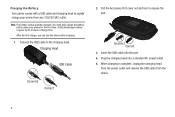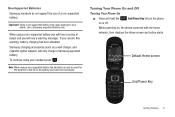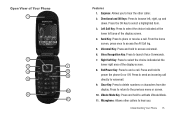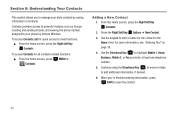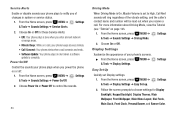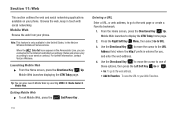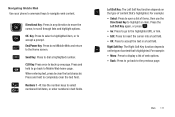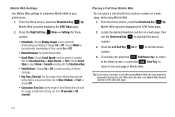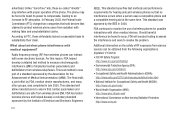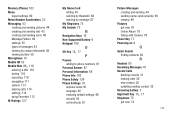Samsung SCH-U360 Support Question
Find answers below for this question about Samsung SCH-U360.Need a Samsung SCH-U360 manual? We have 2 online manuals for this item!
Question posted by Anonymous-72784 on September 1st, 2012
Schu360 Won't Power Off Or Completely Power Up
The person who posted this question about this Samsung product did not include a detailed explanation. Please use the "Request More Information" button to the right if more details would help you to answer this question.
Current Answers
Related Samsung SCH-U360 Manual Pages
Samsung Knowledge Base Results
We have determined that the information below may contain an answer to this question. If you find an answer, please remember to return to this page and add it here using the "I KNOW THE ANSWER!" button above. It's that easy to earn points!-
General Support
... Any installed programs and/or updates will erase ALL user data from the phone and power the phone off. Step Three: Backing-up for flashing. Select the items you '...tool on the phone: *#1234# Both the PDA and Phone versions should display a message "Formatting, Please Wait..." Windows Phone (Mobile) 6.5 will automatically reboot when the update process has been completed. Is The ... -
General Support
...is recommended to obtain the benefits of the phone. The Windows Mobile setup screen will automatically reboot when the update process has been completed. For more information on . Update Process... Install This Update? Using the navigation pad, change the selection from the phone and power the phone off the handset and insert your data can be re-installed after the ... -
General Support
...to listen to search for saving the file, its name, and Complete You can use Multimedia Manager to start Connect phone Connect a mobile phone and a PC using a different method. Note: Or right...of the music file, and click add to a simple file management function, Multimedia Manager has a powerful play music from a particular track, select a file from the field, and drag and drop it...
Similar Questions
Where Do You Enter Codes On Mobile Phone Samsung U360
(Posted by Sswitpm 10 years ago)
Where Do I Get The Driver For Pc For My Mobile Phone Samsung
Sgha667 Hspa
DRIVER FOR MY PC USB FOR MY MOBILE PHONE SGHA667 HSPA SAMSUNG
DRIVER FOR MY PC USB FOR MY MOBILE PHONE SGHA667 HSPA SAMSUNG
(Posted by dionlazani 11 years ago)
My Samsung Mobile Phone To Pc Usb Driver Is Not Working Where Can I Get A Fix
My Samsung mobile phone GT-E2121B to pc usb driver is not working where can I get a fix, when wind...
My Samsung mobile phone GT-E2121B to pc usb driver is not working where can I get a fix, when wind...
(Posted by julesn9 12 years ago)