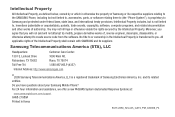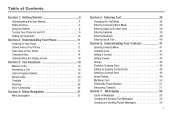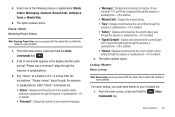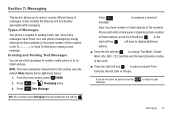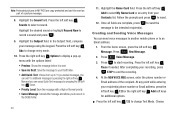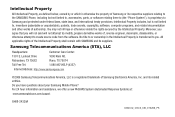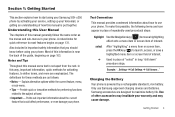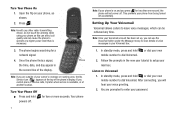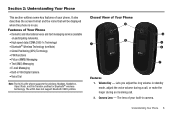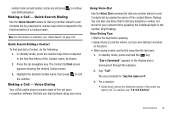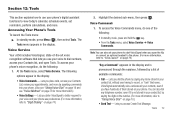Samsung SCH-U350 Support Question
Find answers below for this question about Samsung SCH-U350.Need a Samsung SCH-U350 manual? We have 2 online manuals for this item!
Question posted by faigyluria on May 24th, 2012
For The Sch U350. How Can Keep Bluetooth Discovery Mode Open For More Then 1 Min
The person who posted this question about this Samsung product did not include a detailed explanation. Please use the "Request More Information" button to the right if more details would help you to answer this question.
Current Answers
Related Samsung SCH-U350 Manual Pages
Samsung Knowledge Base Results
We have determined that the information below may contain an answer to this question. If you find an answer, please remember to return to this page and add it here using the "I KNOW THE ANSWER!" button above. It's that easy to earn points!-
General Support
... keys Press the center select key to save the Discovery Mode setting Discovery Mode will automatically default back to Off after one minute Caution: When the Bluetooth Visibility is turned on, the handset is wirelessly transmitting its phone name and status to the handset. Tools (6) Select Bluetooth Menu (2) Press the right soft key for... -
General Support
...SCH... My Ringtones 8: Tools 1: Bluetooth 1: Registered List 1: Add New Device 2: Bluetooth Settings 1: Enable/Disable 2: Discovery Mode 3: Device Name 4: Supported ...Mode 1: Yes 2: No 6: Voice Privacy 5: Phone Settings 1: Airplane Mode 2: Shortcut Key 1: Up Key 2: Right Key 3: Down Key 4: Left Key 3: Language 4: Secruity 1: Lock Phone 2: Change Lock 3: Emergency # 1: 911 2: *911 3: #911 4: Reset Phone... -
General Support
... Bluetooth Press on Settings Press on Discovery Mode, either On or Off Press on Save to change the Bluetooth Visibility setting Caution: When the Bluetooth Visibility is turned on, the MetroPCS SCH-R810 (Finesse) handset is recommended that Bluetooth Visibility remain hidden until necessary. How Do I Change The Bluetooth Visibility Options On My MetroPCS SCH-R810 (Finesse) Phone...
Similar Questions
How To Reset Verizon Phone Samsung Sch U350 Lock Code
(Posted by mPPmjo 10 years ago)
I Have Just Gotten My New Sch-u350. Everything Works Ok,
However, I can not turn it off not even pressing the END bottom. I have tried several times and it s...
However, I can not turn it off not even pressing the END bottom. I have tried several times and it s...
(Posted by 18fjcardenas02 12 years ago)
I Can't Open Operamini With My Phone
i can't open operamini and order applications with my samsung a867.they keep talking me i should che...
i can't open operamini and order applications with my samsung a867.they keep talking me i should che...
(Posted by maxwellhattoh 12 years ago)