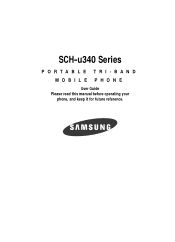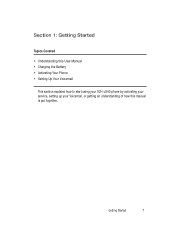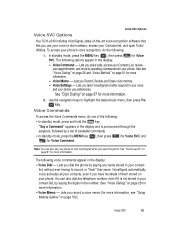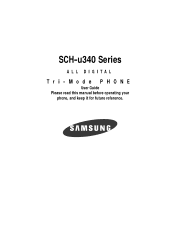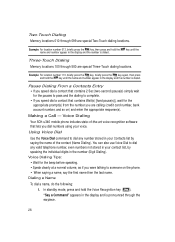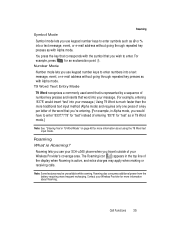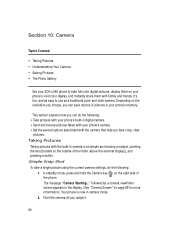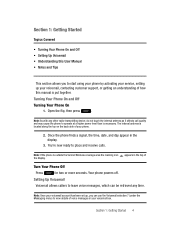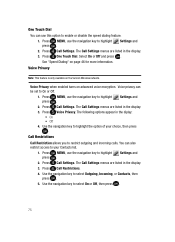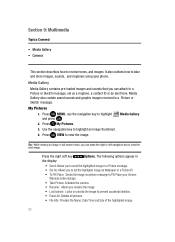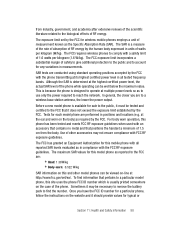Samsung SCH U340 Support Question
Find answers below for this question about Samsung SCH U340 - Cell Phone - Verizon Wireless.Need a Samsung SCH U340 manual? We have 8 online manuals for this item!
Question posted by tinalears on May 17th, 2015
Empty Mailbox On Samsung Sch U340 Phone?
Current Answers
Answer #1: Posted by BusterDoogen on May 17th, 2015 8:50 AM
I hope this is helpful to you!
Please respond to my effort to provide you with the best possible solution by using the "Acceptable Solution" and/or the "Helpful" buttons when the answer has proven to be helpful. Please feel free to submit further info for your question, if a solution was not provided. I appreciate the opportunity to serve you!
Related Samsung SCH U340 Manual Pages
Samsung Knowledge Base Results
We have determined that the information below may contain an answer to this question. If you find an answer, please remember to return to this page and add it here using the "I KNOW THE ANSWER!" button above. It's that easy to earn points!-
General Support
... of the FAQs currently registered in our system for the SCH-U340 handset. Connectivity Settings & View the Verizon Wireless SCH-U340 Menu Tree Top How Do I Send Pictures From My SCH-U340? How Do I Delete Photos Taken With My SCH-U340? How Do I Change The Banner Text On My SCH-U340 If So How? Can I Assign To Or Delete A Contact From... -
SCH-u960 - How To Configure USB Settings SAMSUNG
... card inserted in the phone Modem Mode: Allows the use of the Verizon Wireless Mobile Office kit to utilize the handset as a modem for Media Sync Mode follow the steps below: From the home screen, press Menu Press Settings & How To Transfer Pictures via Message SCH-U960 STEP 3. Product : Cell Phones > Verizon Wireless Cell Phones > SCH-u960 - -
General Support
...What Are USB Settings And How Do I Use Them On My SCH-U750 (Alias 2) Phone? USB (Universal Serial Bus) is a type of the Verizon Wireless Mobile Office kit to utilize your handset as this page. To change ...storage feature. The handset also features the ability to sync music to either the phone memory or a memory card (residing in microSD memory card and its contents can be easily ...
Similar Questions
forgot my screen lock password I've had the phone for several years just used it to store important ...
English
I am trying to find software that will allow me to download my Verizon Wireless backup assistant pho...