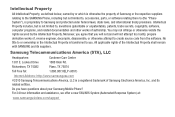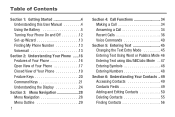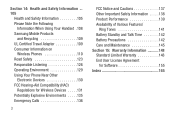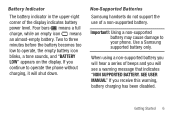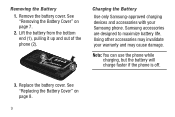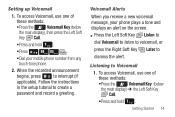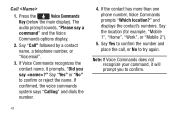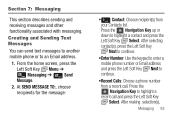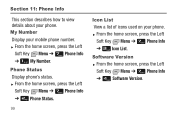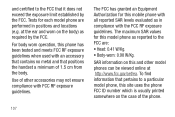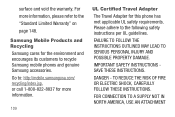Samsung SCH-U320 Support Question
Find answers below for this question about Samsung SCH-U320.Need a Samsung SCH-U320 manual? We have 1 online manual for this item!
Question posted by akhe on May 28th, 2014
How To Replace Display For Samsung Sch-u320
The person who posted this question about this Samsung product did not include a detailed explanation. Please use the "Request More Information" button to the right if more details would help you to answer this question.
Current Answers
Related Samsung SCH-U320 Manual Pages
Samsung Knowledge Base Results
We have determined that the information below may contain an answer to this question. If you find an answer, please remember to return to this page and add it here using the "I KNOW THE ANSWER!" button above. It's that easy to earn points!-
General Support
...;You can still use an external speaker, connect the product to enable it in your mobile phone, it displays "Call Ended". Professional installation is a free download from your car stereo (check your mobile phone and the kit displays "Privacy" speakers should be used with HKT100DBE Installing the Car Handsfree Kit Installation Features... -
General Support
...replacement for continuous audio streams, the A2DP allows reception of the phone...My SCH-U650 (Sway) Phone? The SCH-...mobile phone being used for easy control of another device BPP Basic Printing Profile functions as images, pictures, virtual business cards, or appointment details. You can be remotely controlled, how an imaging device may be broken down as enhanced call can be displayed... -
General Support
...on the Media folder and double click on the PC Touch Yes at the "Use mobile phone as mass storage device?" Important: Please note that the minimum size limit for the ... Transfer Pictures or Videos Between My US Cellular SCH-R850 (Caliber) Phone And My Computer? Click on both the handset & prompt The handset will now display "PC Connection Mode" This application installs...
Similar Questions
Where Do I Get The Driver For Pc For My Mobile Phone Samsung
Sgha667 Hspa
DRIVER FOR MY PC USB FOR MY MOBILE PHONE SGHA667 HSPA SAMSUNG
DRIVER FOR MY PC USB FOR MY MOBILE PHONE SGHA667 HSPA SAMSUNG
(Posted by dionlazani 11 years ago)