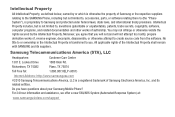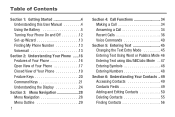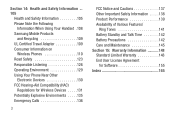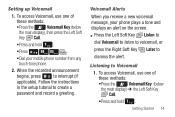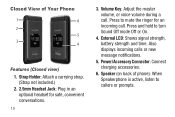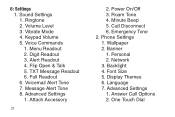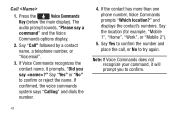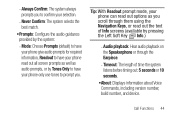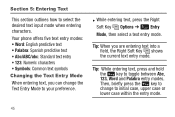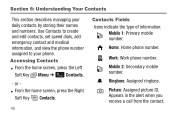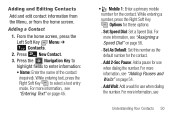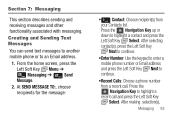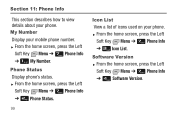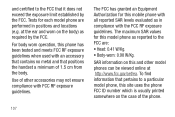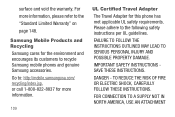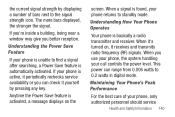Samsung SCH-U320 Support Question
Find answers below for this question about Samsung SCH-U320.Need a Samsung SCH-U320 manual? We have 1 online manual for this item!
Question posted by cheaperwireless on January 22nd, 2013
How To Do Dm Mode No Sch U320
The person who posted this question about this Samsung product did not include a detailed explanation. Please use the "Request More Information" button to the right if more details would help you to answer this question.
Current Answers
Related Samsung SCH-U320 Manual Pages
Samsung Knowledge Base Results
We have determined that the information below may contain an answer to this question. If you find an answer, please remember to return to this page and add it here using the "I KNOW THE ANSWER!" button above. It's that easy to earn points!-
General Support
SCH-R430 (MyShot) SCH-u340 (Snap) SCH-u420 Does My Alltel Phone Support Self Portrait Mode? details on how to enable self portrait mode. -
General Support
... hands-free headset or device. The profile is used for "profiles". The SCH-I910 (Omnia) handset supports the following website: (Due to possible URL changes... (personal information manager (PIM) items) between two devices. BPP allows handsets to and from the mobile phone such as a wireless data cable, connecting a PC or PDA to a wireless Bluetooth-enabled headset... -
General Support
...method (3x4 Keypad, QWERTY, Handwriting box or Handwriting full screen) Select the desired text input mode Enter the Subject text then touch Done Touch Text Enter the Message text then touch ... Bluetooth adaptor) Photo files, from the US Cellular SCH-R850 (Caliber) phone, to pair with the PC Exchange PIN code(s) on the PC Touch Yes at the "Use mobile phone as mass storage device?"