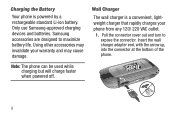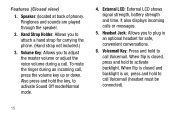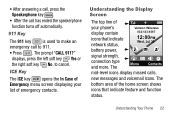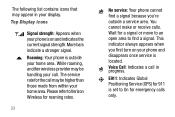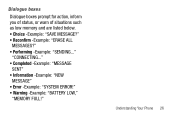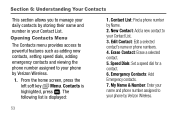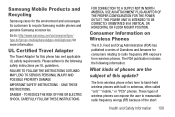Samsung SCH-U310 Support Question
Find answers below for this question about Samsung SCH-U310.Need a Samsung SCH-U310 manual? We have 2 online manuals for this item!
Question posted by dermo on February 10th, 2013
Samsung Sch310 Locked Up Blinking Verizon & Showing Error Log When Pressing Keys
The person who posted this question about this Samsung product did not include a detailed explanation. Please use the "Request More Information" button to the right if more details would help you to answer this question.
Current Answers
Related Samsung SCH-U310 Manual Pages
Samsung Knowledge Base Results
We have determined that the information below may contain an answer to this question. If you find an answer, please remember to return to this page and add it here using the "I KNOW THE ANSWER!" button above. It's that easy to earn points!-
General Support
... should be 3.5Ø. To ensure proper operation of the Car Kit headset or searches call log. Search for and display the recent call log searching is connected, press the END button for your mobile phone or Car Kit during a call log available, the Car Kit displays "No Entry" DOWN : Decreases the volume level of... -
General Support
... On My SCH-I770 (Saga) Phone? Time On My SCH-I770 (Saga) Phone? Can I Use It On My SCH-I770 (Saga) Phone? How Do I Touch An Icon Or Press A Key On My SCH-I770 (Saga) Phone? How Do I Stop The Phone From Making Sounds Everytime I Delete All Sounds or Ringtones From My SCH-I770 (Saga) Phone? How Do I Use My Verizon Wireless Phone As A Modem... -
General Support
... Messages Files Call Log Phonebook Calendar Memo IM Tasks Press on and stays locked until the correct lock code is powered on Save to prevent accidental key presses. The phone remains unlocked To enable or disable the Automatic Screen Lock setting follow the steps below: Press on Call Settings Scroll down then press on Automatic Screen Lock Press on either On...
Similar Questions
Donde Se Coloca La Sim Card El Sansung Verizone Sch-u310
(Posted by yosoyel213 2 years ago)
How To Remove Sim Card From Verizon Samsung Model Sch-u310
(Posted by caridurand 9 years ago)
How To Reset The Lock Code On A Locked A Verizon Samsung Sch-u365 Phone
(Posted by poopwel 10 years ago)
How Do I Change The Sim Card From One Verizon U310 To Another?
(Posted by Anonymous-32110 12 years ago)