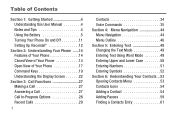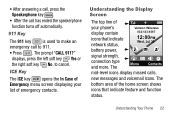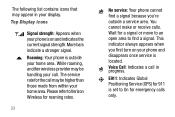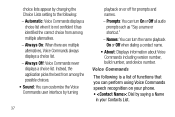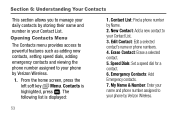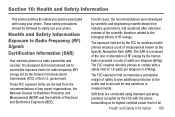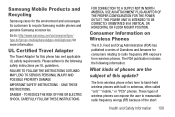Samsung SCH-U310 Support Question
Find answers below for this question about Samsung SCH-U310.Need a Samsung SCH-U310 manual? We have 2 online manuals for this item!
Question posted by Anonymous-32110 on June 26th, 2011
How Do I Change The Sim Card From One Verizon U310 To Another?
The person who posted this question about this Samsung product did not include a detailed explanation. Please use the "Request More Information" button to the right if more details would help you to answer this question.
Current Answers
Related Samsung SCH-U310 Manual Pages
Samsung Knowledge Base Results
We have determined that the information below may contain an answer to this question. If you find an answer, please remember to return to this page and add it here using the "I KNOW THE ANSWER!" button above. It's that easy to earn points!-
General Support
...Mobile SGH-Q105 Menu Tree To Or Delete A Contact From A Caller Group On My SGH-q105? Or Delete A Contact On My SGH-q105? When I Copy My SGH-Q105 Numbers To The SIM Card... Launch The Easy GPRS Software On My SGH-Q105, I Change The Ringtones On My SGH-q105? Or Delete Speed Dial ...To My SGH-Q105? Contacts From My SGH-q105 Phone To The SIM Card? SGH-q105? Flashing Light On My SGH-q105 And... -
General Support
... On The SIM Card? I Disable The Alert For Voice Mail Or Text Messages? SCH-A790 How Do I Put My SCH-A790 Into Silent Mode? Do I Configure The Backlight On My SCH-A790 To Stay On Longer? My SCH-A790 Support The Use Of MP3s? Do I Change The Ringtones On My SCH-A790? How Do I Place My SCH-A790 In... -
General Support
... Communication & How Do I Insert Or Remove The SIM Card On My SCH-U810 (Renown) Phone? Can The WAP Browser Cache Be Cleared On The SCH-U810 (Renown) Phone? How Do I Copy Contacts From My SCH-U810 (Renown) Phone To The SIM Card? How Do I Change The Startup Greeting On My SCH-U810 (Renown) Phone? Connectivity Settings & Can I Check The Hardware / Software...
Similar Questions
Donde Se Coloca La Sim Card El Sansung Verizone Sch-u310
(Posted by yosoyel213 2 years ago)
How Do I Change Sim Card
I'm changing service provider and received the new sim card but can't see where to change it.
I'm changing service provider and received the new sim card but can't see where to change it.
(Posted by dawnmgroghan 4 years ago)
How Do I Insert A Consumer Cellular Sim Card Into My Samsung Model Sch-u310
(Posted by rpinca39 11 years ago)