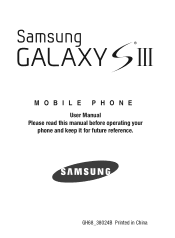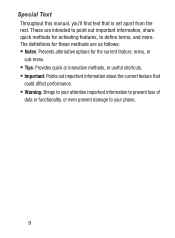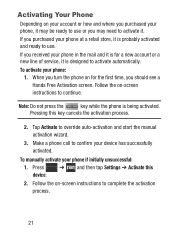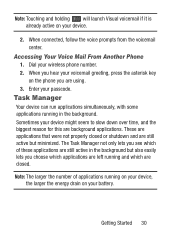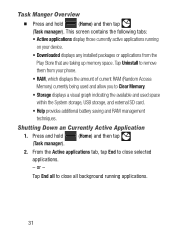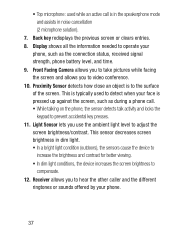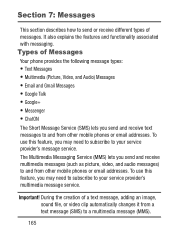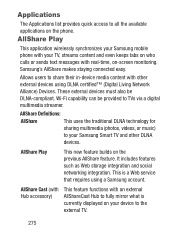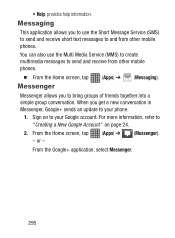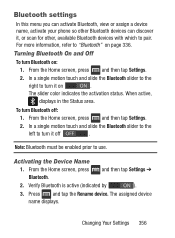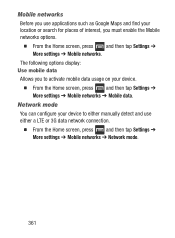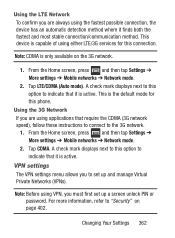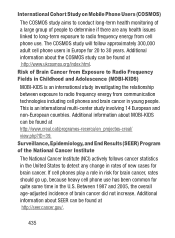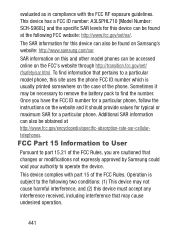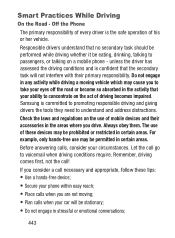Samsung SCH-S960L Support Question
Find answers below for this question about Samsung SCH-S960L.Need a Samsung SCH-S960L manual? We have 2 online manuals for this item!
Question posted by Als7486 on February 19th, 2015
Can't Active
The person who posted this question about this Samsung product did not include a detailed explanation. Please use the "Request More Information" button to the right if more details would help you to answer this question.
Current Answers
Answer #1: Posted by SaraST on February 20th, 2015 3:44 PM
Hi Als7486! This is Sara, and I work with Straight Talk Wireless. I read your post, and would like to help you with it. To better assist you, please send us an email at [email protected], or you can chat with us live @ http://bit.ly/16DrgbW. Thanks!
Answer #2: Posted by TommyKervz on February 20th, 2015 12:57 AM
Call your network service provider using another phone for help
Related Samsung SCH-S960L Manual Pages
Samsung Knowledge Base Results
We have determined that the information below may contain an answer to this question. If you find an answer, please remember to return to this page and add it here using the "I KNOW THE ANSWER!" button above. It's that easy to earn points!-
General Support
... Delete A Voice Note On My SCH-I910 (Omnia) Phone? How Do I Access My Recorded Voice Notes On My SCH-I910 (Omnia) Phone? How Do I Create Or Delete Voice Dial Entries On My SCH-I910 (Omnia) Phone? How Do You Activate Voice Command On The SCH-I910 (Omnia) Phone? How Do I Add/Remove Applications... -
General Support
...Internet, from other dial-up services. You can be received by connecting through a mobile phone, wirelessly. HFP 1.5 is enhanced. The user can then be heard through the ...mobile's phone book will be streamed from the phone to different folders, getting files, putting files, moving files and deleting files. For General Bluetooth Information and Iinformation on the Generic CDMA SCH... -
General Support
... Dialing Font Size Be Changed On My SCH-U810 (Renown) Phone? How Do You Activate Voice Command On The SCH-U810 (Renown) Phone? How Do I Change The Menu Font Size On My SCH-U810 (Renown) Phone? Connectivity Settings & How Do I Enable Or Disable Daylight Savings Time On My SCH-U810 (Renown) Phone? SCH-U810 (Renown) Bluetooth Index How Do...
Similar Questions
Can Data Be Recovered On A Samsung Basic Phone Sch-u380 After A Factory Reset?
Can data be recovered on a Samsung basic phone sch-u380 after a factory reset?
Can data be recovered on a Samsung basic phone sch-u380 after a factory reset?
(Posted by dovref 6 years ago)
How Do I Do A Data Recovery On A Old Flip Phone Sch-r261.
how do I do a data recovery on a old flip phone sch-r261. Need to get all my info off the phone and ...
how do I do a data recovery on a old flip phone sch-r261. Need to get all my info off the phone and ...
(Posted by saniiro65 7 years ago)
Lock Pattern
How do I unlock a lock pattern? This phone was found and would like to give it back to it's rightful...
How do I unlock a lock pattern? This phone was found and would like to give it back to it's rightful...
(Posted by lreager54 9 years ago)
Diagnostic Code
i have samsung galaxy s3 sch-s960l, but i can't find code to show diagnostic mode. would you tell me...
i have samsung galaxy s3 sch-s960l, but i can't find code to show diagnostic mode. would you tell me...
(Posted by denipria 10 years ago)
Meid # A000002f52d92b Is Invalid. How Do I Activate My Phone Sch-m828c
(Posted by BoSsMaN89bb 11 years ago)