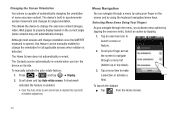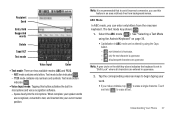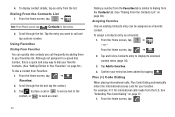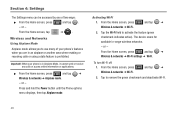Samsung SCH-M828C Support Question
Find answers below for this question about Samsung SCH-M828C.Need a Samsung SCH-M828C manual? We have 2 online manuals for this item!
Question posted by BoSsMaN89bb on September 23rd, 2012
Meid # A000002f52d92b Is Invalid. How Do I Activate My Phone Sch-m828c
The person who posted this question about this Samsung product did not include a detailed explanation. Please use the "Request More Information" button to the right if more details would help you to answer this question.
Current Answers
Related Samsung SCH-M828C Manual Pages
Samsung Knowledge Base Results
We have determined that the information below may contain an answer to this question. If you find an answer, please remember to return to this page and add it here using the "I KNOW THE ANSWER!" button above. It's that easy to earn points!-
General Support
...transfer from the top left Music area, and right-click the mouse to activate phone field. Output options Finish at the right side of the editor, choose effects... be activated. to adjust printing options. Converting Movie Select a directory to your mobile phone. Mobile Multimedia Manager can connect to save them in other than Music, close MTP mode in the mobile phone and click... -
General Support
... On My SCH-I910 (Omnia) Phone? How Do I Change The Location Where Applications Are Installed On My SCH-I910 Omnia? Voice Dial, Notes or Commands How Do I Change The Ringer Setting, Using Voice Command, On My SCH-I910 (Omnia) Phone? How Do I Enable/Disable Microsoft's Voice Command On My SCH-I910 (Omnia) Phone? How Do You Activate Voice... -
General Support
... A Voice Note On My US Cellular SCH-U440 (Gloss) Phone? How Do I Modify The Predictive Text Dictionary On My US Cellular SCH-U440 (Gloss) Phone? How Do You Activate Voice Command On The US Cellular SCH-U440 (Gloss) Phone? Why Is The Voice Command Feature On My US Cellular SCH-U440 (Gloss) Phone No Longer Verbally Prompting For A Command...
Similar Questions
How To Do A Factory Reset On Straight Talk Samsung Phone Sch-m828c
(Posted by BRIGtmost 10 years ago)
How To Change The Meid Number On My Samsung Sch-m828c
(Posted by tepatate 10 years ago)
How Do You Reset This Kind Of Phone(sch-m828c Samsung)
like when you find this phone and dont know the password but need to reset it how do you do it?
like when you find this phone and dont know the password but need to reset it how do you do it?
(Posted by jas4319 11 years ago)