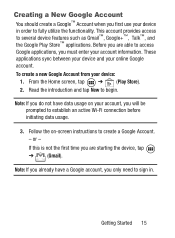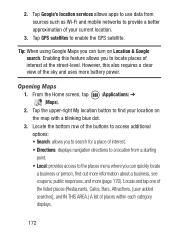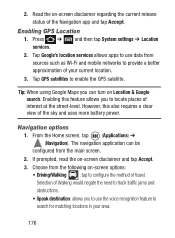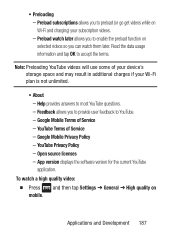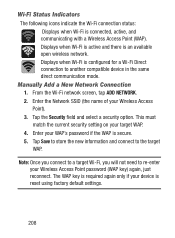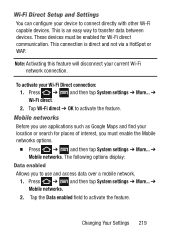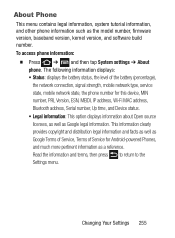Samsung SCH-S738C Support Question
Find answers below for this question about Samsung SCH-S738C.Need a Samsung SCH-S738C manual? We have 2 online manuals for this item!
Question posted by mollohn on September 12th, 2013
What Wi-fi Server Connection Do I Have To Have To Set Up Unit-provided Email?
The person who posted this question about this Samsung product did not include a detailed explanation. Please use the "Request More Information" button to the right if more details would help you to answer this question.
Current Answers
Related Samsung SCH-S738C Manual Pages
Samsung Knowledge Base Results
We have determined that the information below may contain an answer to this question. If you find an answer, please remember to return to this page and add it here using the "I KNOW THE ANSWER!" button above. It's that easy to earn points!-
General Support
... I Create Or Delete Speed Dial Entries On My SGH-I637 (Jack) Phone? How Do I Customize The Default Shortcut Keys On My SGH-I637 (Jack) Phone? Why Is My SGH-I637 (Jack) Phone No Longer Recognizing Voice Commands? Connectivity Wi-Fi PTT (Push To Talk) Settings & How Do I Create And Delete Alarms On My SGH-I637 (Jack... -
General Support
...Phone? Can I Place My SGH-I907 (Epix) Phone In Silent / Vibrate Mode? How Do I Connect To The Internet With My SGH-I907 (Epix) Phone? How Do I Enable Wireless Security Settings For A Wi-Fi Connection On My SGH-I907 (Epix) Phone... On My SGH-I907 (Epix) Phone? Does My SGH-I907 (Epix) Phone Support Email? Why Does Tapping The Screen On My SGH-I907 (Epix) Phone With The Stylus Seem To Be ... -
General Support
... on the Wi-Fi icon Tap on the Network Adapters tab, at the bottom Tap on OK, located in the top right corner How Do I Enable Wireless Security Settings For A Wi-Fi Connection On My SGH-I907 (Epix) Phone? How Do I Enable Wireless Security Settings For A Wi-Fi Connection On My...
Similar Questions
My Wi-fi Will Not Turn On. What Do I Have To Do To Get It To Work?
(Posted by bfaro 9 years ago)
Wi-fi Signal
on my ph. i show a wi-fi signal but its gray not blue.and when i want to connect i get a message say...
on my ph. i show a wi-fi signal but its gray not blue.and when i want to connect i get a message say...
(Posted by annabalderrama46 10 years ago)
Wi-fi Hotspot
What is the best Wi-Fi hotspot app for my Samsung SCH-S738C?
What is the best Wi-Fi hotspot app for my Samsung SCH-S738C?
(Posted by lavereonbrown 10 years ago)
Help Me Please
i have followed all the directions going to settings and clicking more there is supposed to be a opt...
i have followed all the directions going to settings and clicking more there is supposed to be a opt...
(Posted by Mrsmith 10 years ago)
How To Delete Wi-fi Servers Off My Samsung T528g Phone
it says i to many servers tells me toi delete them but it want let me
it says i to many servers tells me toi delete them but it want let me
(Posted by kennyreeves507 11 years ago)