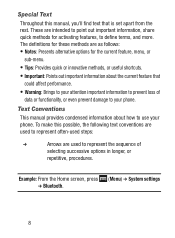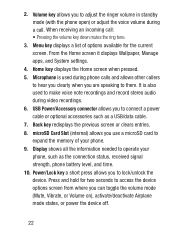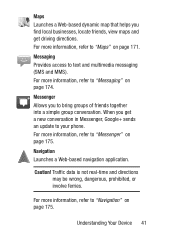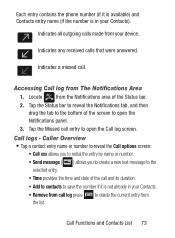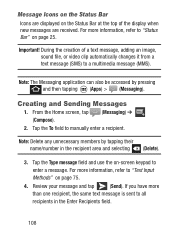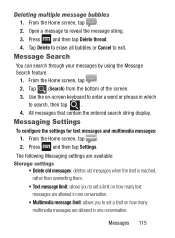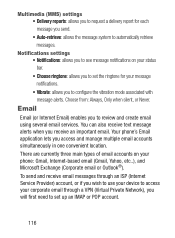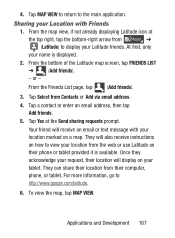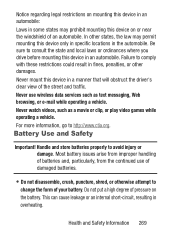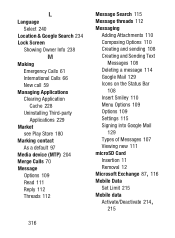Samsung SCH-S738C Support Question
Find answers below for this question about Samsung SCH-S738C.Need a Samsung SCH-S738C manual? We have 2 online manuals for this item!
Question posted by MarcRdfx44 on June 5th, 2014
How Do You Make The Phone Vibrate When You Get A Text Message
Current Answers
Answer #1: Posted by BusterDoogen on June 5th, 2014 7:52 PM
I hope this is helpful to you!
Please respond to my effort to provide you with the best possible solution by using the "Acceptable Solution" and/or the "Helpful" buttons when the answer has proven to be helpful. Please feel free to submit further info for your question, if a solution was not provided. I appreciate the opportunity to serve you!
Related Samsung SCH-S738C Manual Pages
Samsung Knowledge Base Results
We have determined that the information below may contain an answer to this question. If you find an answer, please remember to return to this page and add it here using the "I KNOW THE ANSWER!" button above. It's that easy to earn points!-
General Support
...My SCH-I760? Can I Use The Windows Media Player® How Do I Configure My SCH-I760 To Connect To The Internet? How Do I Create/Delete A Text Message On My SCH-I760?... SCH-I760? How Do I Format The Storage Card On My SCH-I760? How Do I Make A 3-Way Call, Or Conference Call On My Phone? Alarms Voice Dial, Notes Or Commands Microsoft ActiveSync Windows Mobile Device... -
General Support
... Do I Make A 3-Way Call, Or Conference Call On My Phone? SCH-u520u FAQ Listing Below is a listing of the FAQs currently registered in our system for the US Cellular SCH-U520 handset. Alarms Voice Dial, Notes Or Commands Advanced Features Apps / PIM Batteries / Camcorder File Formats Internet Media Player Messaging Memory (Camera / Camcorder) (Messaging) (System... -
General Support
... SGH-I617 BlackJack II)? How Do I Create/Delete A Text Message On My SGH-I617? How Do I Create Or Delete Calendar Events On My SGH-I617? Time On My SGH-I617? How Do I Check The Hardware / Software Version On My SGH-I617? How Do I Make An Emergency Call On My SGH-I617? Why Is...
Similar Questions
have a large number of text messages on phone I would like to save off of the phone, is there a way ...
I would like to add a signature to my text messages. How do I perform this action?
How do I set up my text messaging signature?