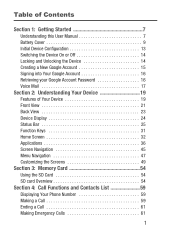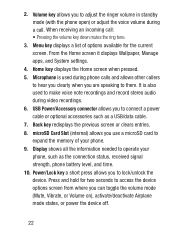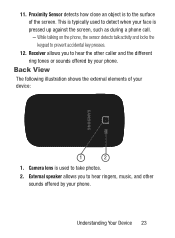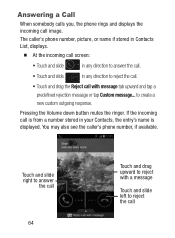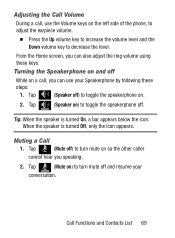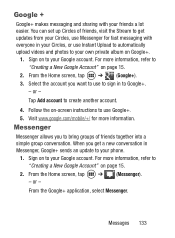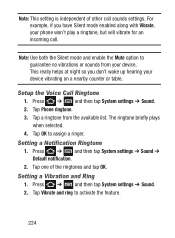Samsung SCH-S738C Support Question
Find answers below for this question about Samsung SCH-S738C.Need a Samsung SCH-S738C manual? We have 2 online manuals for this item!
Question posted by coreygreen1206 on July 8th, 2014
Won't Ring
Any ideas why my phone won't ring when volume is up when someone calls. Only thing it does is vibrate
Current Answers
Related Samsung SCH-S738C Manual Pages
Samsung Knowledge Base Results
We have determined that the information below may contain an answer to this question. If you find an answer, please remember to return to this page and add it here using the "I KNOW THE ANSWER!" button above. It's that easy to earn points!-
General Support
How Do I Use Call Waiting On My Trumpet Mobile Phone? How Do I Use Call Waiting On My Trumpet Mobile Phone? details on how to use call waiting on your Trumpet Mobile handset. -
General Support
...mobile phones). VOLUME UP : Increases the volume level of the bracket if you do not perform another search within 8 seconds, call log searching is ringing, press the button to 8 languages (only with Samsung Bluetooth mobile phones.... Tighten the screws firmly to increase the volume level. Controller to avoid vibration when driving. Mic Sensitivity dB/Volt Pa <-48dB... -
General Support
... & Comes With My T-Mobile Phone? All Of Icons For My T-Mobile Phone Numbers In My T-Mobile Phonebook Have Changed To Mobile Phone Icons, Why And How Can I Check The Amount Of Used / Available Minutes On My T-Mobile Phone? Top Messaging Communication & How Can I Fix This? How Do I Make A 3-Way Call, Or Conference Call On My T-Mobile Phone? See the Index of...
Similar Questions
Samsung Sch-s738c Bugged Phone
Ok lately my sch-s738c has been picking up some strange noise interference is my phone wired or what...
Ok lately my sch-s738c has been picking up some strange noise interference is my phone wired or what...
(Posted by scheatham 9 years ago)
Why Can't My Phone Up Load Images. Fron The Web.
(Posted by Anonymous-133501 10 years ago)
Where Do I Get The Driver For Pc For My Mobile Phone Samsung
Sgha667 Hspa
DRIVER FOR MY PC USB FOR MY MOBILE PHONE SGHA667 HSPA SAMSUNG
DRIVER FOR MY PC USB FOR MY MOBILE PHONE SGHA667 HSPA SAMSUNG
(Posted by dionlazani 11 years ago)