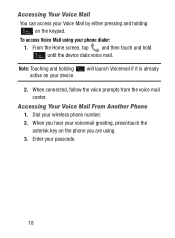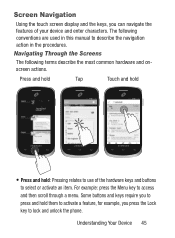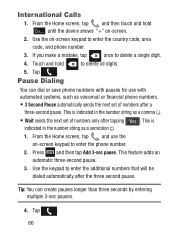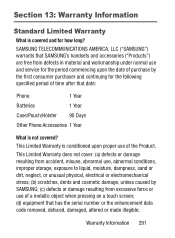Samsung SCH-S738C Support Question
Find answers below for this question about Samsung SCH-S738C.Need a Samsung SCH-S738C manual? We have 2 online manuals for this item!
Question posted by thorthelionking on November 30th, 2014
Touch Screen Digitizer Relacecment For Galaxy Centura
How do I replace my Touchscreen digitizer? We here is it
Current Answers
Answer #1: Posted by TheWiz on November 30th, 2014 1:29 PM
Honestly it would probably be cheaper to just buy a new phone. You can buy a brand new one for $39.99 on Amazon.
Related Samsung SCH-S738C Manual Pages
Samsung Knowledge Base Results
We have determined that the information below may contain an answer to this question. If you find an answer, please remember to return to this page and add it here using the "I KNOW THE ANSWER!" button above. It's that easy to earn points!-
General Support
... On My TracFone SCH-R810C Phone? Why Does Tapping The Screen On My TracFone SCH-R810C Phone With The Stylus Seem To Be Off Centered? Why Is The Voice Command Feature On My TracFone SCH-R810C Phone No Longer Verbally Prompting For A Command? How Do I Adjust The Touch Screen Sensitivity Or Vibration On My TracFone SCH-R810C Phone? How Do I Create... -
General Support
...? How Do I Delete The Call Logs Or Call History On My Generic CDMA SCH-R810 (Finesse) Phone? How Do I Create/Delete Messages On My Generic CDMA SCH-R810 (Finesse) Phone? How Do I Change The Touch Screen Vibration Setting On My Generic CDMA SCH-R810 (Finesse) Phone? How Do I Insert Or Remove The Battery (Cover) From My Generic CDMA... -
General Support
... Videos Between My US Cellular SCH-R850 (Caliber) Phone And My Computer? paste the Pictures or Videos into the memory card socket, until locked in the top right corner, then double click on the Media folder and double click on the PC Touch Yes at the "Use mobile phone as mass storage device?"...
Similar Questions
Samsung Galaxy Centura Troubleshooting For Volume
My Samsung galaxy centura doesn't ring when recieving calls even with the Volume up
My Samsung galaxy centura doesn't ring when recieving calls even with the Volume up
(Posted by Anonymous-143506 9 years ago)
Video How To Replace Touch Screen Digitizer For Samsung Solstice Ii 2 Sgh A817
free tools
free tools
(Posted by lojl1 9 years ago)
Deleting The Call Log On Galaxy Centura 738 Model
How do I delete my call log on the Galaxy Centura 738C model? Thanks
How do I delete my call log on the Galaxy Centura 738C model? Thanks
(Posted by patriciafrederick 9 years ago)
What Is The Proximity Sensor For On My Galaxy Centura Phone
So my boyfriend bought me a new phone and after i set it up and everything i noticed these two littl...
So my boyfriend bought me a new phone and after i set it up and everything i noticed these two littl...
(Posted by PoisonIvy19 10 years ago)