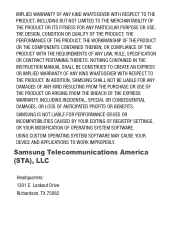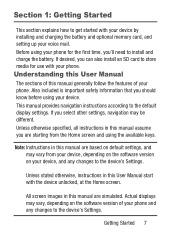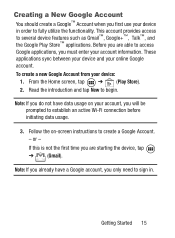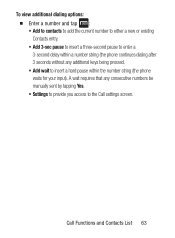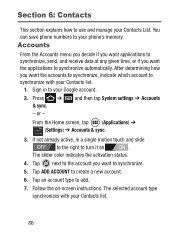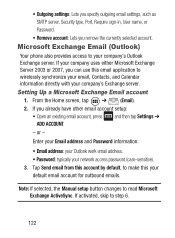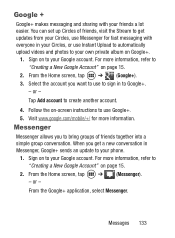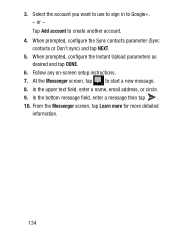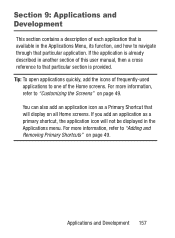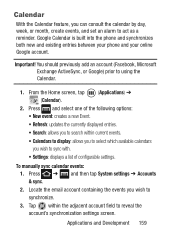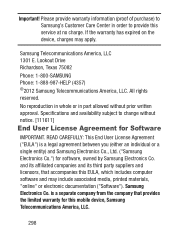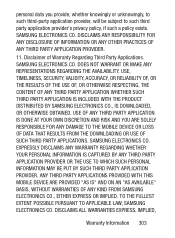Samsung SCH-S738C Support Question
Find answers below for this question about Samsung SCH-S738C.Need a Samsung SCH-S738C manual? We have 2 online manuals for this item!
Question posted by fpenc46 on July 10th, 2015
Samsung Centura Sch S738c Instruction Manual. Why Am I Not Able To Add An App F
Current Answers
Answer #1: Posted by TommyKervz on July 11th, 2015 1:40 AM
https://support.google.com/googleplay/troubleshooter/4592924?hl=en Recommended to make sure that you have a memory card installed for incase storage.
Manuals can be downloaded here: https://www.helpowl.com/manuals/Samsung/SCHS738C/197347
Related Samsung SCH-S738C Manual Pages
Samsung Knowledge Base Results
We have determined that the information below may contain an answer to this question. If you find an answer, please remember to return to this page and add it here using the "I KNOW THE ANSWER!" button above. It's that easy to earn points!-
General Support
... mobile phone with this accessory is used in accordance with the instructions,...here in the United States. Turning the headset...otherwise instructed in direct sunlight. Storage at www.Bluetooth.com ...phone's user guide. Making a call . This is not able to operate while charging. Try connecting again after a call , using the phone while driving, keep the headset and the phone... -
General Support
... Default Shortcut Keys On My SCH-U740? Can I Delete Downloaded Content On My SCH-U740? How Do I Create Or Delete Voice Dial Entries On My SCH-U740? How Do I Connect To The Internet With My SCH-U740? Does My SCH-U740 Support Voice Dialing? FAQ Listing By Category Specifications Using The Phone Bluetooth Contacts Display Sounds &... -
General Support
...phone and one year from the original date of this may read the instruction manual...be connected more than a typical mobile phone. THIS POWER UNIT IS INTENDED ... or answering a call and one stated in radio frequency power than MP3 ... Storage at www.bluetooth.com. Frequently asked questions Certification ... sunlight. Samsung SBH500 is not able to music. Appliances such as ...
Similar Questions
which size sim card for the samsung galaxy certain sch s738c
Whenever i try to on my wifi in my Samsung A8 mobile phone , its not getting on. I approached Samsun...
How do I save information to my MicroSD card instead of internal memory on the Samsung SCH-S738C?
Do i need a hotspot app on my samsung sch-s738c to be able to use someone else's mobile hotspot???