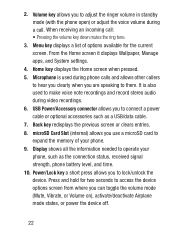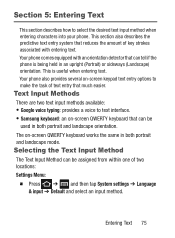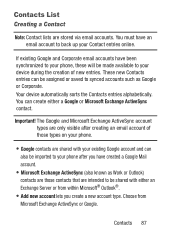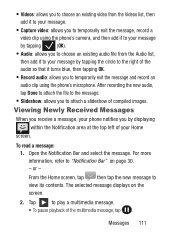Samsung SCH-S738C Support Question
Find answers below for this question about Samsung SCH-S738C.Need a Samsung SCH-S738C manual? We have 2 online manuals for this item!
Question posted by linksmade1 on October 8th, 2014
Microphone Not Working
callers cant hear me voice recorder not working
Current Answers
Related Samsung SCH-S738C Manual Pages
Samsung Knowledge Base Results
We have determined that the information below may contain an answer to this question. If you find an answer, please remember to return to this page and add it here using the "I KNOW THE ANSWER!" button above. It's that easy to earn points!-
General Support
... at room temperature (0 o ~ +40 C). When trying to adjust the speaker volume during the period of warranty this product as mobile phones and headsets, without wires or cords over a short distance of approximately 10 meters. Press and hold to activate voice dialing. The first call . Using music control functions Settings to play from the... -
General Support
How Do I Create Or Delete Voice Dial Entries On My Trumpet Mobile Phone? details on how to create or delete voice dial entries on your Trumpet Mobile handset. How Do I Create Or Delete Voice Dial Entries On My Trumpet Mobile Phone? -
General Support
GSM Providers CDMA Providers Menu structures vary from handset to handset, please select from the Service Provider list below to locate your Samsung model phone and specific details how to use Voice Recordings as Ringtone, if this feature is supported on your handset. Can I Use Voice Recordings As Ringtones On My Phone?
Similar Questions
How Do I Do A Data Recovery On A Old Flip Phone Sch-r261.
how do I do a data recovery on a old flip phone sch-r261. Need to get all my info off the phone and ...
how do I do a data recovery on a old flip phone sch-r261. Need to get all my info off the phone and ...
(Posted by saniiro65 8 years ago)
Where Is The Serial # Located On The Phone Sch-s738c?
(Posted by mrmanuelabor 9 years ago)
Phone Won't Turn On Or Charge.
My phone ( Samsung S738C Galaxy Centura ) h as been going down hill for a few months now, not chargi...
My phone ( Samsung S738C Galaxy Centura ) h as been going down hill for a few months now, not chargi...
(Posted by nikkiekennedynk 10 years ago)
My Samsung Mobile Phone To Pc Usb Driver Is Not Working Where Can I Get A Fix
My Samsung mobile phone GT-E2121B to pc usb driver is not working where can I get a fix, when wind...
My Samsung mobile phone GT-E2121B to pc usb driver is not working where can I get a fix, when wind...
(Posted by julesn9 12 years ago)