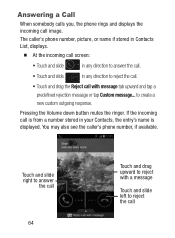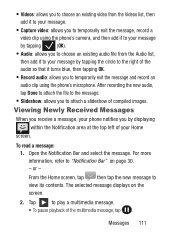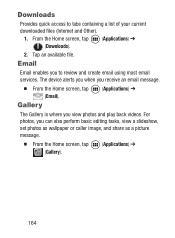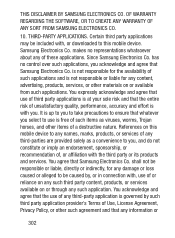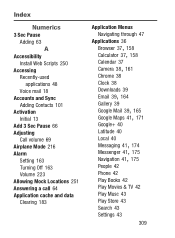Samsung SCH-S738C Support Question
Find answers below for this question about Samsung SCH-S738C.Need a Samsung SCH-S738C manual? We have 2 online manuals for this item!
Question posted by Gormancarol on March 18th, 2014
Message....pictures Won't Download, Try Again Later
Current Answers
Answer #1: Posted by waelsaidani1 on March 19th, 2014 5:33 AM
To clear this, open up the messaging app and look for any MMS messages. Deleting these should clear the problem. Also in the Messaging app, go to Settings and scroll down to Multimedia message (MMS) settings. In this section, make sure the option Auto-retrieve is not selected.
Of course, this problem will go away if you perform a full factory reset of the device.
Related Samsung SCH-S738C Manual Pages
Samsung Knowledge Base Results
We have determined that the information below may contain an answer to this question. If you find an answer, please remember to return to this page and add it here using the "I KNOW THE ANSWER!" button above. It's that easy to earn points!-
General Support
..., 10 15 30 60 minutes Review All 5, 10, 15, 30, or 60 minutes Download Messages: past : 1 or 3 days, 1 or 2 weeks, 1 month, All Message format: HTML, Plain Text Download size limit: 2, 5, 20, 50 KB, Headers Only, All Text, No Pictures, Entire Message __ Tasks __ Favorites __ Files __ Media Schedule Status Add Server Source Connections... -
General Support
...Mobile SPH-A640? To remove personal information from the handset simply click on any of the following categories for the detailed instructions below: Remove All Bluetooth Devices Delete All Calendar Events All Contacts Delete All Call Logs All Pictures Delete All Downloaded Content All Messages... lock code, usually the last 4 digits of phone number, using the keypad Select Erase (5) Select ... -
General Support
...Message & Mail download 7: Call Tones MESSAGING 1: Send Message 1: Text 2: Picture Mail 3: Hand.Msg 4: VoiceSMS 2: Text Message 1: Inbox 2: Outbox 3: Drafts 4: Send Text 3: Picture Mail 2: Sent Mail 3: Saved Mail 4: Pending 5: IM & Press Options (right softkey) to PC 2: File Manager 1: Phone... 2: My Content Manager Applications 3: NFL Mobile 4: Power View 4: Sprint Movies 5: TeleNav...
Similar Questions
I made an emergency phone call. My phone wasn't able to make calls because of the call. So I decided...
Whenever I receive a pic text it just says downloading. It never brings the pic up. What can I do?