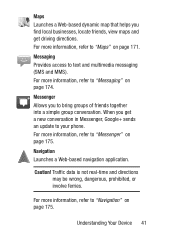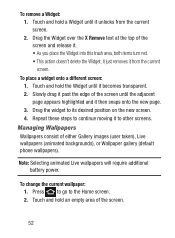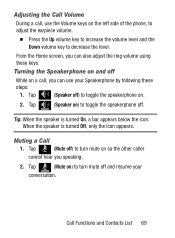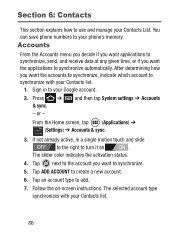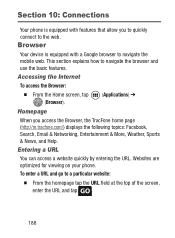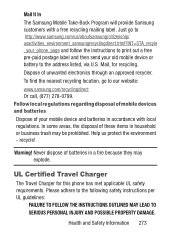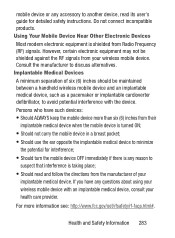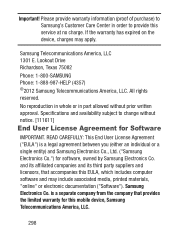Samsung SCH-S738C Support Question
Find answers below for this question about Samsung SCH-S738C.Need a Samsung SCH-S738C manual? We have 2 online manuals for this item!
Question posted by ksaldrich on November 5th, 2014
Phone Won't Turn On! Help
The person who posted this question about this Samsung product did not include a detailed explanation. Please use the "Request More Information" button to the right if more details would help you to answer this question.
Current Answers
Related Samsung SCH-S738C Manual Pages
Samsung Knowledge Base Results
We have determined that the information below may contain an answer to this question. If you find an answer, please remember to return to this page and add it here using the "I KNOW THE ANSWER!" button above. It's that easy to earn points!-
General Support
... Adjusted? How Do I Use Voice Recordings As Ringtones On My SCH-U430 Phone? Can I Stop My SCH-U430 Phone From Beeping Every Minute? How Do I Modify The Predictive Text Dictionary On My SCH-U430 Phone? How Do I Turn Off Message Alerts While My SCH-U430 Phone Is In Silent Mode? How Do I Disable Or Change The Camera/Camcorder Sounds... -
General Support
... Do I Change The Bluetooth Visibility Options On My MetroPCS SCH-R810 (Finesse) Phone? If the handset is not visible, you can pose a security risk and incite unauthorized connection to change the Bluetooth Visibility setting Caution: When the Bluetooth Visibility is turned on, the MetroPCS SCH-R810 (Finesse) handset is recommended that Bluetooth... -
General Support
... Memory, What Do I Create A New Document On My I730? I Do? How Do I Reset My SCH-I730 After Upgrading To Windows Mobile 5? The Way That Calls Are Answered And Disconnected On My I730 Phone? SCH-I730 Support Speed Dial? Off Or Turn On The Keypad or Keyboard Lights On the I730? Is There Anything That Can...
Similar Questions
Can Data Be Recovered On A Samsung Basic Phone Sch-u380 After A Factory Reset?
Can data be recovered on a Samsung basic phone sch-u380 after a factory reset?
Can data be recovered on a Samsung basic phone sch-u380 after a factory reset?
(Posted by dovref 6 years ago)
How Do I Do A Data Recovery On A Old Flip Phone Sch-r261.
how do I do a data recovery on a old flip phone sch-r261. Need to get all my info off the phone and ...
how do I do a data recovery on a old flip phone sch-r261. Need to get all my info off the phone and ...
(Posted by saniiro65 8 years ago)
How Can I Get The Serial Number If Phone Won't Turn On
(Posted by ttsblazz 8 years ago)
Where Is The Serial # Located On The Phone Sch-s738c?
(Posted by mrmanuelabor 9 years ago)
Phone Won't Turn On Or Charge.
My phone ( Samsung S738C Galaxy Centura ) h as been going down hill for a few months now, not chargi...
My phone ( Samsung S738C Galaxy Centura ) h as been going down hill for a few months now, not chargi...
(Posted by nikkiekennedynk 10 years ago)