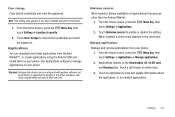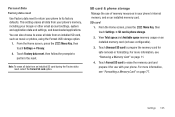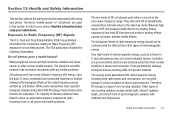Samsung SCH-S720C Support Question
Find answers below for this question about Samsung SCH-S720C.Need a Samsung SCH-S720C manual? We have 1 online manual for this item!
Question posted by mjroaneagle on May 22nd, 2014
Phone Will Not Reset
Current Answers
Answer #1: Posted by online24h on May 23rd, 2014 3:36 AM
Step by step on the link below
http://www.hard-reset.com/samsung-galaxy-proclaim-s720c-hard-reset.html
Hope this to be helpful
Hope this will be helpful "PLEASE ACCEPT"
Related Samsung SCH-S720C Manual Pages
Samsung Knowledge Base Results
We have determined that the information below may contain an answer to this question. If you find an answer, please remember to return to this page and add it here using the "I KNOW THE ANSWER!" button above. It's that easy to earn points!-
SCH-I910 - How Do I Set Up An E-Mail Account? SAMSUNG
... up is complete. Enter email address (example [email protected]). Enter your PC through ActiveSync. in the upper left corner of the screen. Setup E-mail to the server and retrieve the settings. The phone will attempt to connect to launch the E-mail Setup screen and begin the setup process. Tap Messaging > SCH-I910 Creating an... -
General Support
... being accessed. Does My SCH-I910 (Omnia) Phone Support Email? User Name: Outgoing email server user name. Outgoing email-server password. Password: Choose a strong password (with service provider, in the top left corner then Tap on Messaging 1. From the Today screen, 2. Click Setup Email 3. Enter email address, password then tap on... -
General Support
... Network Administrator for the account. Select desired frequency to enter it requires different user name and password click next and enter the requested fields. To setup an Exchange email account use cwmx.com) 13. Depending on the MetroPCS SCH-I220 (Code) handset. Enter the server address (This is unsuccessful, the following set of Root and...
Similar Questions
for the email address, but I thought I might be able to get them from that email address and put the...
Model No. SCH-S720C I changed something because I once received emails. Message tells me cell can no...