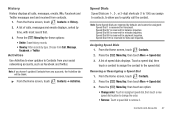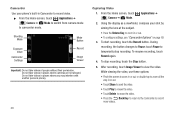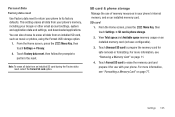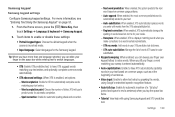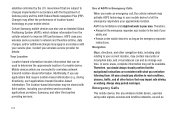Samsung SCH-S720C Support Question
Find answers below for this question about Samsung SCH-S720C.Need a Samsung SCH-S720C manual? We have 1 online manual for this item!
Question posted by intePashed on February 22nd, 2014
How Do I Change Return Email Address On Samsung Sch-s720c
The person who posted this question about this Samsung product did not include a detailed explanation. Please use the "Request More Information" button to the right if more details would help you to answer this question.
Current Answers
Related Samsung SCH-S720C Manual Pages
Samsung Knowledge Base Results
We have determined that the information below may contain an answer to this question. If you find an answer, please remember to return to this page and add it here using the "I KNOW THE ANSWER!" button above. It's that easy to earn points!-
General Support
...nbsp;Select appropriate email type in the drop down arrow to change the setting,...SCH-I220 (Code) handset running Windows Mobile 6.1 Standard. The type of personal information more power) 16. Select Finish and download emails. Outgoing Server Requires Authentication: the outgoing email... in name@address.com format. Does My MetroPCS SCH-I220 (Code) Phone Support Email? Use Different ... -
General Support
...; Add to register emergency numbers. Emergency phone calls can be made when you to Favorites... Security... SCH-i760 - Select Home Page Select Encoding Options Memory Clear History Option Delete Files Option Security Cookies Allow Cookies Clear Cookies Check - Warn before navigating to pull email addresses from Select fields to a URL or file link... -
General Support
... Phone Number or Email address, using the keypad Press the OK button, highlight New Entry then press the OK button again Select the Phone Number Type, using the navigation keys, then press the OK button Enter contact information, using the keypad and navigation keys, into the following: Name Location (Speed Dial Number) Home Work Mobile...
Similar Questions
How To Change The Email Address On A Samsung T528g
(Posted by rayjbcs25 10 years ago)
How To Change Ringtone For Messages On Straight Talk Phone S720c
(Posted by snotnMobile 10 years ago)
How Do I Change The Email Address
My sister gave me her phone to try - we put a new sim card in but it is still coming up with her ema...
My sister gave me her phone to try - we put a new sim card in but it is still coming up with her ema...
(Posted by dmk726 11 years ago)