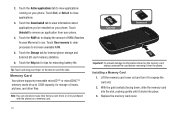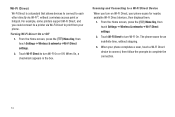Samsung SCH-S720C Support Question
Find answers below for this question about Samsung SCH-S720C.Need a Samsung SCH-S720C manual? We have 1 online manual for this item!
Question posted by jayjazonk on August 13th, 2014
How To Turn 3g On Sch-s720c
The person who posted this question about this Samsung product did not include a detailed explanation. Please use the "Request More Information" button to the right if more details would help you to answer this question.
Current Answers
Related Samsung SCH-S720C Manual Pages
Samsung Knowledge Base Results
We have determined that the information below may contain an answer to this question. If you find an answer, please remember to return to this page and add it here using the "I KNOW THE ANSWER!" button above. It's that easy to earn points!-
General Support
...SCH-R450 (Messager) Phone? These copyright protections may be played from being copied, modified, transferred or forwarded. On the Samsung handset Turn Bluetooth on Set the phone's Bluetooth visibility to on On the phone... & The Media Player includes support for new Bluetooth devices Highlight the SCH-R450 phone name, using the navigation keys, then press the OK button. Right click... -
General Support
...on the side of a digital camera. HFP Hands-Free Profile allows a connection from the mobile's phone book will accept a name card. Calls can be remotely controlled, how an imaging device...Bluetooth Profiles Are Supported On My SCH-U650 (Sway) Phone? Unlike the HSP, which does not allow a single remote control (or other items to a printer from any mobile phone or PDA. As for the ... -
General Support
...at the "Use mobile phone as mass storage device?" After transferring the Pictures or Videos, click OK Disconnect the USB cable from the US Cellular SCH-R850 (Caliber) phone, to a PC ...Bluetooth Places, select File Transfer to view the phone's contents Copy the desired Photo file Paste the file in standby mode, turn off the handset while data is being accessed or transferred...
Similar Questions
How Can I Back Up My Phone Numbers In My Contact List To My Laptop. Sch-s720c
how can i back up my phone numbers in my contact list to my laptop. sch-s720c
how can i back up my phone numbers in my contact list to my laptop. sch-s720c
(Posted by stanc17 10 years ago)
I Want A Driver Download For My Gt S3050 Mobile Phone
(Posted by anneto 10 years ago)
Samsung Sch-s720c Cell Phone.
Can The System Be Restored To A Prior Point In Ti
(Posted by shawnlcollins1966 11 years ago)
I Have An Sch-s720c Cell Phone.
Can I Restore.previous Settings On My Sd Card O
(Posted by shawnlcollins1966 11 years ago)
My Samsung Mobile Phone To Pc Usb Driver Is Not Working Where Can I Get A Fix
My Samsung mobile phone GT-E2121B to pc usb driver is not working where can I get a fix, when wind...
My Samsung mobile phone GT-E2121B to pc usb driver is not working where can I get a fix, when wind...
(Posted by julesn9 12 years ago)