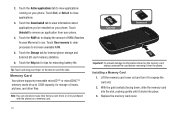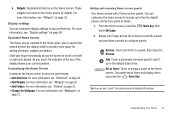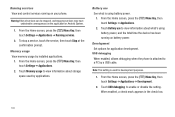Samsung SCH-S720C Support Question
Find answers below for this question about Samsung SCH-S720C.Need a Samsung SCH-S720C manual? We have 1 online manual for this item!
Question posted by achmaccastr on August 10th, 2014
How To Keep Samsung Sch S720c Running Fast
The person who posted this question about this Samsung product did not include a detailed explanation. Please use the "Request More Information" button to the right if more details would help you to answer this question.
Current Answers
Related Samsung SCH-S720C Manual Pages
Samsung Knowledge Base Results
We have determined that the information below may contain an answer to this question. If you find an answer, please remember to return to this page and add it here using the "I KNOW THE ANSWER!" button above. It's that easy to earn points!-
General Support
... phone, if they have previously paired your mobile phone with the headset. When you have been paired, via the headset. Confirm the message by running the equipment off . disposal of phone....conditions of the purchase contract. This product should not be returned to rewind or fast forward during a call logs, if you have not been paired with each other . ... -
General Support
... New E-mail Account Tap the E-mail source drop down arrow Tap on Other (POP3/IMAP) Tap on Next, at sign (@). Manual Configuration Tap on the SCH-i760 handset running Windows Mobile 6.0. Yes, an Exchange account, a POP3 or an IMAP4 account may require different authentication settings from your email address and tap on the... -
General Support
...) handset running Windows Mobile 6.1 Standard. Domain: Outgoing email server domain name (if required). IMPORTANT!! If you would be added to send e-mail. Enter the server address (This is required to be checked for automatic sync Select Next Check the boxes for further information. Does My MetroPCS SCH-I220 (Code) Phone Support Email...
Similar Questions
How Can I Back Up My Phone Numbers In My Contact List To My Laptop. Sch-s720c
how can i back up my phone numbers in my contact list to my laptop. sch-s720c
how can i back up my phone numbers in my contact list to my laptop. sch-s720c
(Posted by stanc17 10 years ago)
Samsung Sch-s720c Cell Phone.
Can The System Be Restored To A Prior Point In Ti
(Posted by shawnlcollins1966 11 years ago)
I Have An Sch-s720c Cell Phone.
Can I Restore.previous Settings On My Sd Card O
(Posted by shawnlcollins1966 11 years ago)
Where Do I Get The Driver For Pc For My Mobile Phone Samsung
Sgha667 Hspa
DRIVER FOR MY PC USB FOR MY MOBILE PHONE SGHA667 HSPA SAMSUNG
DRIVER FOR MY PC USB FOR MY MOBILE PHONE SGHA667 HSPA SAMSUNG
(Posted by dionlazani 11 years ago)
My Samsung Mobile Phone To Pc Usb Driver Is Not Working Where Can I Get A Fix
My Samsung mobile phone GT-E2121B to pc usb driver is not working where can I get a fix, when wind...
My Samsung mobile phone GT-E2121B to pc usb driver is not working where can I get a fix, when wind...
(Posted by julesn9 12 years ago)