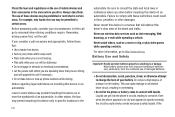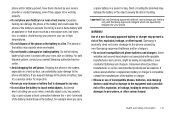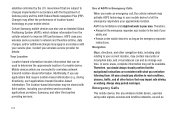Samsung SCH-S720C Support Question
Find answers below for this question about Samsung SCH-S720C.Need a Samsung SCH-S720C manual? We have 1 online manual for this item!
Question posted by Stetchitun on July 29th, 2014
How To Safely Disassemble A Samsung Sch-s720c
The person who posted this question about this Samsung product did not include a detailed explanation. Please use the "Request More Information" button to the right if more details would help you to answer this question.
Current Answers
Related Samsung SCH-S720C Manual Pages
Samsung Knowledge Base Results
We have determined that the information below may contain an answer to this question. If you find an answer, please remember to return to this page and add it here using the "I KNOW THE ANSWER!" button above. It's that easy to earn points!-
General Support
...or any other than those produced by a typical mobile phone. If pairing was successful, the indicator light will ...Depending on your phone, this may only be supported. Can other proof of purchase is safely protected. The headset... precautions Never disassemble or modify your phone, you may be supported. BEFORE USING YOUR HEADSET Checking phone compatibility Checking the... -
General Support
...charge. Operation is not easily monitored by a typical mobile phone. Please adhere to the following two conditions: This device... has met UL 1310 safety requirements. Safety precautions Never disassemble or modify your headset is subject to the following two...or any interference with other commercial wastes for environmentally safe recycling. Press and hold to the headset. The ... -
General Support
...safety Using a mobile phone while driving creates a distraction to the driver which vary from the phone to the ..., consider your Bluetooth phone and Bluetooth headset. Safety precautions Never disassemble or modify your Bluetooth Phone Pairing will ...asked questions Certification UL certified travel adapter for environmentally safe recycling. Muting the microphone and hold the Multi...
Similar Questions
How Can I Back Up My Phone Numbers In My Contact List To My Laptop. Sch-s720c
how can i back up my phone numbers in my contact list to my laptop. sch-s720c
how can i back up my phone numbers in my contact list to my laptop. sch-s720c
(Posted by stanc17 10 years ago)
I Want A Driver Download For My Gt S3050 Mobile Phone
(Posted by anneto 10 years ago)
I Have An Sch-s720c Cell Phone.
Can I Restore.previous Settings On My Sd Card O
(Posted by shawnlcollins1966 11 years ago)
Where Do I Get The Driver For Pc For My Mobile Phone Samsung
Sgha667 Hspa
DRIVER FOR MY PC USB FOR MY MOBILE PHONE SGHA667 HSPA SAMSUNG
DRIVER FOR MY PC USB FOR MY MOBILE PHONE SGHA667 HSPA SAMSUNG
(Posted by dionlazani 11 years ago)