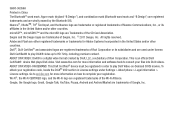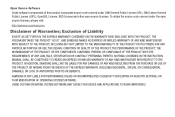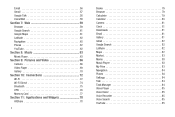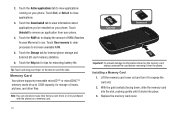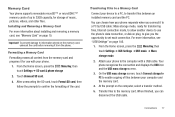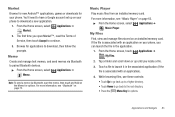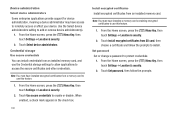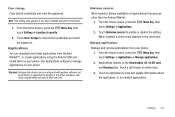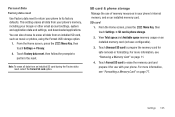Samsung SCH-S720C Support Question
Find answers below for this question about Samsung SCH-S720C.Need a Samsung SCH-S720C manual? We have 1 online manual for this item!
Question posted by jakHSS on April 22nd, 2014
Can't Read Micro Sd Card On Samsung Sch-s720c
The person who posted this question about this Samsung product did not include a detailed explanation. Please use the "Request More Information" button to the right if more details would help you to answer this question.
Current Answers
Related Samsung SCH-S720C Manual Pages
Samsung Knowledge Base Results
We have determined that the information below may contain an answer to this question. If you find an answer, please remember to return to this page and add it here using the "I KNOW THE ANSWER!" button above. It's that easy to earn points!-
General Support
... Composed On My I730 Phone? I Enable Wi-Fi (Wireless Fidelity) Capabilities On My I730 Handset? SCH-i730 FAQ List Below is the Maximum SD Card Capacity That Is Supported For Use On The I730? Configuration Resetting Applications Calendar / Tasks Signal Piscel Browser Notes Pocket Office - Word / Excel / PowerPoint Windows Mobile 5.0 - Communication SCH-I730 Bluetooth Index Infrared... -
General Support
...Card Reader. Tools, using the navigation keys Memory (8) Card Memory (3) Press the right soft key for Menu Select Settings & inside the memory card and drag or download music files into an SD card reader (Card... How Do I Transfer MP3's To My SCH-u740? SCH-U740 Media Transfer Methods Format a Memory Card To a Memory Card From a Memory Card Using Windows Media Player & Follow the... -
General Support
...3: Use tactile feedback 4: Set unlock pattern Passwords: 5: Visible passwords Applications 1: Unknown sources 2: Manage applications 3: Development SD card & Search > phone storage External SD card: 1: Total space 2: Available space 3: Unmount SD card 4: Format Internal phone storage: 1: Available space 2: Factory data reset Date & time 1: Automatic 2: Set date 3: Select time zone...
Similar Questions
What Files Are Safe To Delete On Sd Card Samsung Sch-s720c
(Posted by dhaidpazo 10 years ago)
How Do You Transfer Data From The Samsung A827 Onto A 4gb Micro Sd Card??.
How do you transfer data/files/photos from the samsung A827(the phone/device itself) onto a 4GB micr...
How do you transfer data/files/photos from the samsung A827(the phone/device itself) onto a 4GB micr...
(Posted by seagoat4801 10 years ago)
How To Send Pictures In Gallery To The Sd Card Or Anything Else To The Sd Card
my computer doesn't recognize the phone or sd card and nothing is going to the sd card I can't acces...
my computer doesn't recognize the phone or sd card and nothing is going to the sd card I can't acces...
(Posted by curtisvik 11 years ago)
I Have An Sch-s720c Cell Phone.
Can I Restore.previous Settings On My Sd Card O
(Posted by shawnlcollins1966 11 years ago)
Micro Sd Card
What Gb micro sd card will the phone support? 8, 16, or 32?
What Gb micro sd card will the phone support? 8, 16, or 32?
(Posted by msmassey 11 years ago)