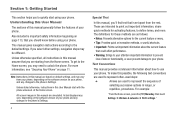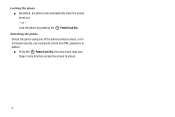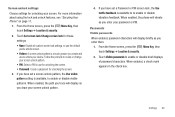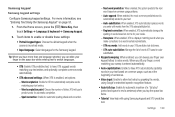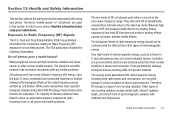Samsung SCH-S720C Support Question
Find answers below for this question about Samsung SCH-S720C.Need a Samsung SCH-S720C manual? We have 1 online manual for this item!
Question posted by peanbeefr on August 4th, 2014
How To Get Past Unlock Pattern On Samsung Schs720c
The person who posted this question about this Samsung product did not include a detailed explanation. Please use the "Request More Information" button to the right if more details would help you to answer this question.
Current Answers
Related Samsung SCH-S720C Manual Pages
Samsung Knowledge Base Results
We have determined that the information below may contain an answer to this question. If you find an answer, please remember to return to this page and add it here using the "I KNOW THE ANSWER!" button above. It's that easy to earn points!-
General Support
...tool, color and pattern, and click Photo frame: Photo frame on the right side of Multimedia Manager, or select a Down Contents Image/Video/Sound folder My Phone directory in the mobile phone field. Edit sound... about the CD is installed automatically during PC Studio installation. Cut the scissors icon. Paste the second from the right scissors icons at , select a music file in the ... -
General Support
...unlock pattern: 1: Require pattern 2: Use visible 3: Use tactile feedback 4: Set unlock pattern Passwords: 5: Visible passwords Applications 1: Unknown sources 2: Manage applications 3: Development SD card & phone...options: 1: Show dialpad 2: Add call 3: End call volume for devices 5: 5: Mobile networks 1: Data roaming 2: Call Guard 3: Data Roaming Guard Default Always ask Never ... -
General Support
...PC & How Do I Transfer Pictures or Videos Between My US Cellular SCH-R850 (Caliber) Phone And My Computer? paste the Pictures or Videos into the memory card socket, until locked in place Close...code(s) on the PC Touch Yes at the "Use mobile phone as mass storage device?" For more information about the US Cellular SCH-R850 (Caliber) &...
Similar Questions
Does My Samsung Cell Phone Sch-s720c Have Hotspot For Internet?
(Posted by Farclau 10 years ago)
How To Unlock A Samsung Straighttalk Phone Sch M828c
(Posted by jweijerr 10 years ago)
I Have A Straight Talk Phone Sch S720c. Where Are The Drafts Located?
(Posted by donnalmcleod 10 years ago)
How To Bypass Screen Unlock Pattern On Samsung Schs720c?
(Posted by skulldiva23 11 years ago)