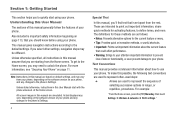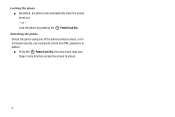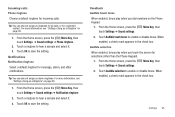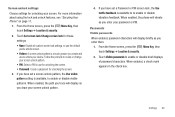Samsung SCH-S720C Support Question
Find answers below for this question about Samsung SCH-S720C.Need a Samsung SCH-S720C manual? We have 1 online manual for this item!
Question posted by skulldiva23 on April 10th, 2013
How To Bypass Screen Unlock Pattern On Samsung Schs720c?
The person who posted this question about this Samsung product did not include a detailed explanation. Please use the "Request More Information" button to the right if more details would help you to answer this question.
Current Answers
Answer #1: Posted by protostar13 on April 7th, 2014 5:23 PM
Press both volume up and down keys along with the power button at the same time i dont remember if my fone was on or off when I did this but let go after it says Samsung on the screen this will give you a list of options select wipe data/ factory reset and press the home icon at the bottom of your fone this should reset everything
Related Samsung SCH-S720C Manual Pages
Samsung Knowledge Base Results
We have determined that the information below may contain an answer to this question. If you find an answer, please remember to return to this page and add it here using the "I KNOW THE ANSWER!" button above. It's that easy to earn points!-
General Support
... How Do I Use Key Guard Or Key Lock On My MetroPCS SCH-R450 (Messager) Phone? You can answer calls, but the phone must call the MetroPCS Service Center to the three user-programmed ...the steps below : From the standby screen, press the OK button for Unlock then press the asterisk (*) key until the "Keypad is Locked" The phone remains unlocked On Power Up - The handset's ... -
General Support
...SCH-I730 Support Instant Messaging And If So, Which I Use Excel Mobile On My Phone With Windows Mobile 5.0? Do I Use MSN Messenger On The I730? Is Launcher On My Windows Mobile 5 Phone And How Do I Use It On My Phone With Windows Mobile... What Information Should Be Displayed on the Today Screen by Default on the I730? Does Tapping The Screen On My SCH-I730 With The Stylus Seem To Be Off ... -
General Support
...Enable GPS satellites Screen unlock pattern: 1: Require pattern 2: Use visible 3: Use tactile feedback 4: Set unlock pattern Passwords: 5: ...phone storage: 1: Available space 2: Factory data reset Date & SPH-M900 - Menu Tree (Collapsed) SPH-M900 (Moment) Menu Tree Click here to display the following options: 1: Show dialpad 2: Add call 3: End call volume for devices 5: 5: Mobile...
Similar Questions
How To Get Past Unlock Pattern On Samsung Schs720c
(Posted by peanbeefr 9 years ago)
Does My Samsung Cell Phone Sch-s720c Have Hotspot For Internet?
(Posted by Farclau 10 years ago)
Metropcs Support To Screen Unlocked Samsung Galaxy Mega Phone
i entered a screen lock pin code on my galaxy mega. the screen timed out and i forgot what the pin c...
i entered a screen lock pin code on my galaxy mega. the screen timed out and i forgot what the pin c...
(Posted by angelhart4trez 10 years ago)
How Can I Check My Text Messages On My Schs720c Samsung Phone
(Posted by weezi5u 10 years ago)